IAS-2026: System Logins Appear Blank Since Upgrading to IRIS Accountancy Suite 20.2
Article ID
ias-2026-system-logins-blank
Article Name
IAS-2026: System Logins Appear Blank Since Upgrading to IRIS Accountancy Suite 20.2
Created Date
26th August 2020
Product
IRIS Accountancy Suite
Problem
We have found that since 20.2 has been released Staff members who are logged into System Maintenance will only show in the Logins screen and not Accountancy Suite Modules
Resolution
We have identified an issue where members of staff who are signed into System Maintenance only appear once with no other logins within the System Logins Screen since upgrading to IRIS Accountancy Suite 20.2
It has been identified that this is caused by an obsolete switch in the tt.ini file.
In order to rectify this please have all users exit IRIS and then follow the steps below:
- Right Click on the Iris desktop icon and select “open file location”
- Scroll to the top of the window and open the Database0 Folder
- Double click on the file “tt.ini”
- Scroll down to the section [SWITCHES] and remove the “TidyOrphanSessions=N” entry.
- In the top left press File | Save |
- Then close the notepad file and relaunch IRIS Accountancy Suite and the logins should start to appear.
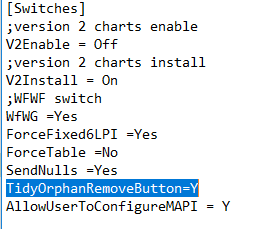
We are sorry you did not find this KB article helpful. Please use the box below to let us know how we can improve it.





