IAS-86175 - iwinaprd.exe has stopped working when replacing with extract .BUP files in 19.3.0
Article ID
ias-86175
Article Name
IAS-86175 - iwinaprd.exe has stopped working when replacing with extract .BUP files in 19.3.0
Created Date
27th November 2019
Product
IRIS Accountancy Suite, IRIS Accounts Production
Problem
Resolution
This crashing when replacing .BUP extract files of clients is a known issue in IRIS 19.3.0 which is scheduled to be resolved in the 19.3.2 release.
We have a hotfix for this issue that can be applied in the meantime until the 19.3.2 release.
The Hotfix download can be obtained from here.
This will download a file called “Hotfix19.3.0.619(b)APSPS-86210.zip”
This zip archive contains a new iwinabak.dll file that needs to replace your installations current iwinabak.dll file.
If you are using any Local Program Only installs then the file will need to be replaced in the associated IRIS Folder.
Find below the steps to apply this fix, users should be out of IRIS while this hotfix is applied.
To start you will need to extract the .zip file, to extract this file in Windows 10 right click the .zip file and choose to Extract All…
Leave the “Show extracted files when complete” option ticked and click the Extract button in the bottom right.
You will then have a Windows Explorer pane showing a folder called “19.3.0.619(b)_SpecialBuildFor_APSPS-86210” which holds the iwinabak.dll file. Enter this folder, right-click the iwinabak.dll file and choose to copy.
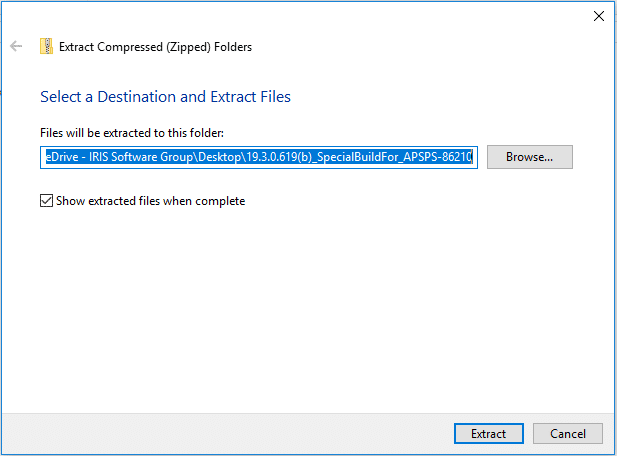
You will now need to place this extracted hotfix iwinabak.dll file in your IRIS folder.
To achieve this you will need to access the install folder of IRIS which by default will be C:\IRIS on your machine, or the server in a network setup.
If you are unsure of how to find this folder you can access it via right clicking the IRIS Accountancy Suite Menu desktop shortcut and choosing the open file location option. This will open a File Explorer window in the IRIS folder.
In the IRIS folder find the iwinabak.dll file and right click it, choose rename and append .old to the file name.
You can now right click in the IRIS folder and choose to paste which should now create the hotfix iwinabak.dll file in your IRIS location
We are sorry you did not find this KB article helpful. Please use the box below to let us know how we can improve it.





