IRIS 21.4.0- IRIS Timesheet Application Crashing
Article ID
iris-21-4-0-iris-timesheet-application-crashing
Article Name
IRIS 21.4.0- IRIS Timesheet Application Crashing
Created Date
17th December 2021
Product
IRIS Time and Fees
Problem
IRIS Timesheet Entry Crashing when re-opening a timesheet
Resolution
We have had several reports from customers regarding Timesheets crashing when using the IRIS Timesheet application. This has been confirmed as a defect and will be resolved permanently in the spring release of IRIS 22.1.0, this issue only affects customers who do not use work types in IRIS Time.
We now have a Hotfix for this issue please click HERE if you are experiencing this issue and require a copy of the Hotfix. In order to run this fix all users will need to be out of IRIS and you will need to stop the IRIS Scheduler service manually. This will need to be applied to the full IRIS Install on the application server, along with any LPO installations present on client machines. The DLL File should be copied into the IRIS Folder re-naming the existing file to old.
There are some workarounds currently which prevent the crashing which you can choose to use:
Access the timesheet from Practice Management or Time & Fees or changing the view of the timesheet.
From Practice Management you can select the timesheet time postings tab | click on the select button | Highlight the relevant timesheet then click on re-open.
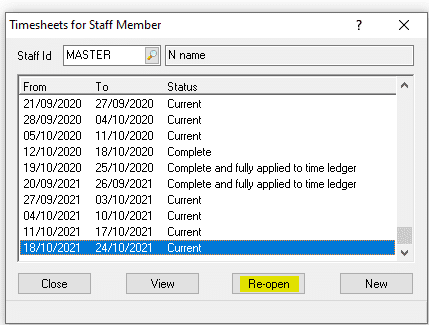
You can also access the timesheet from the IRIS Time module | Click on the Post WIP Button on the menu bar | Timesheets | You will see the screen below enter the relevant Staff ID and Tick the status of the timesheet you would like to appear and press Apply. You can highlight the timesheet and click re-open.
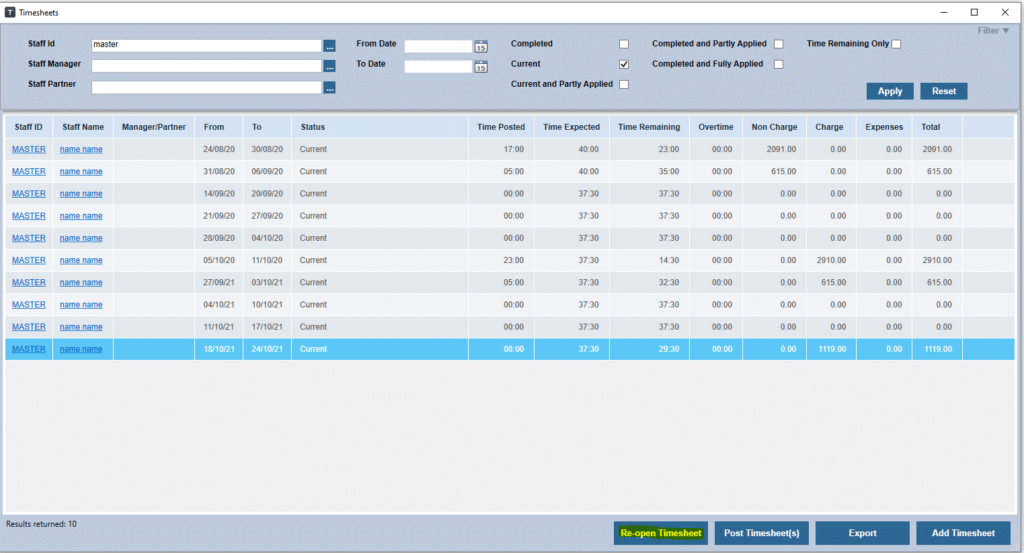
We have also found changing the view of timesheet prevents the crashing from occurring you can do this by going into the IRIS Time Module | Select Options | My Preferences | Select Use Original Timesheet screens and press OK.
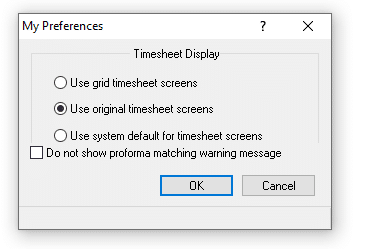
We are sorry you did not find this KB article helpful. Please use the box below to let us know how we can improve it.





