IRIS Accountancy- How to edit FONT for all reports on all products
Article ID
iris-accountancy-how-to-edit-font-for-all-reports-on-all-products
Article Name
IRIS Accountancy- How to edit FONT for all reports on all products
Created Date
5th April 2023
Product
Problem
IRIS Accountancy- How to edit FONT for all reports on all products
Resolution
Edit IRIS icons/buttons etc: If you need to increase/decrease the size of the buttons/pop up screens (not just the reports) when running a IRIS Tax program then you can alter the sizing of IRIS via the resolution of the monitor (Go to your PC settings/search, find ‘Display settings’ and change the 100% setting lower or higher, this will change the size of font/buttons when using IRIS), however this will impact the UI of the product as we do have a recommended minimum requirement (users may note some features being cut off etc).
If you only want to edit the font on reports:
1.Log into IRIS as MASTER or ADMIN user
2. IRIS Main menu – top left – FILE and System Maintenance
3. Go to System and Font Group Maintenance
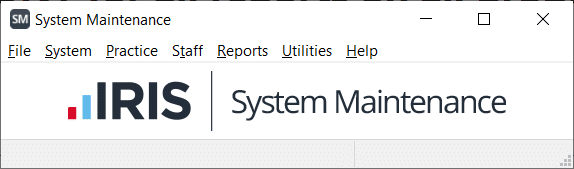
4. Select the option on left side first and then Advanced Settings- eg FINAL
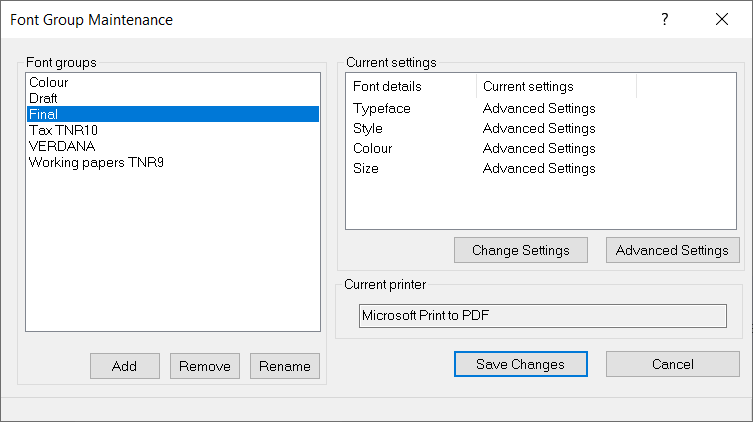
5. Select the option on left side first OR SELECT ALL and ‘Change settings’ – change the font and remember to click SAVE CHANGES
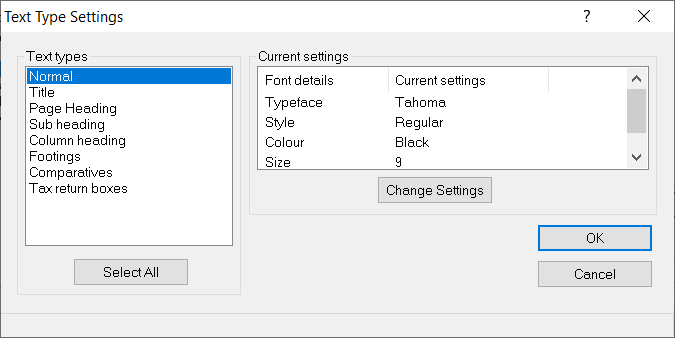
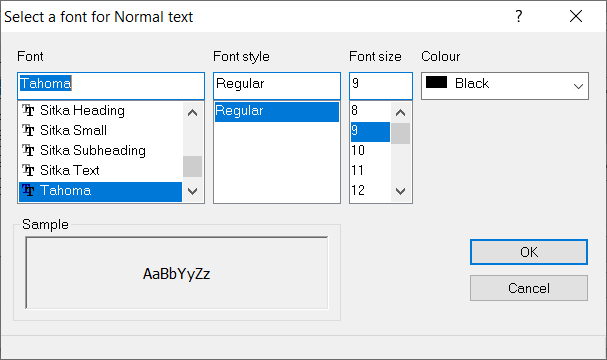
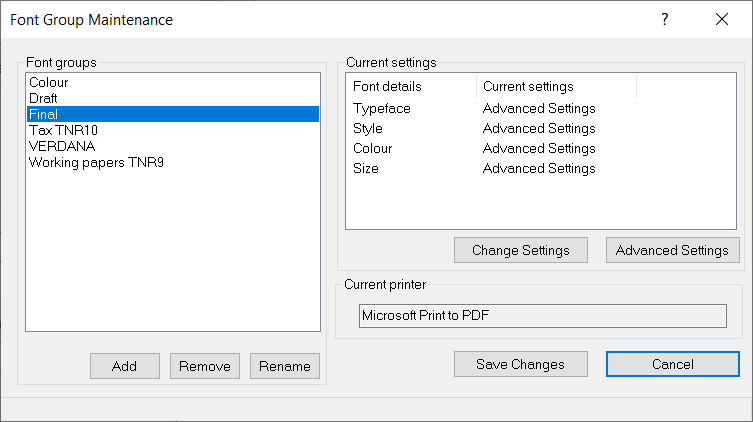
We are sorry you did not find this KB article helpful. Please use the box below to let us know how we can improve it.





