IRIS Docs- The Installation has Timed Out
Article ID
iris-docs-the-installation-has-timed-out
Article Name
IRIS Docs- The Installation has Timed Out
Created Date
13th May 2021
Product
Problem
IRIS Docs error message on workstation after upgrading to a new version.
Resolution
IRIS Docs has been updated to the latest version on the server. When Opening IRIS Docs on the workstation you receive the following error message
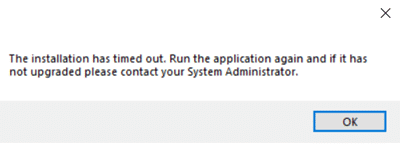
We suggest you follow either of the steps below to resolve this:
- Search for IRIS Docs on your machine via the windows taskbar.
- Right-click on IRIS Docs and select run as administrator as per the below image.
- This should install IRIS Docs successfully to the latest version.
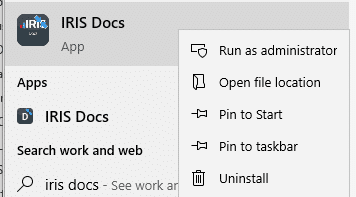
If the above does not resolve the error message then please follow the steps below:
- From the PC, browse to the server IRIS Docs is installed on
- Locate and Open the Series6ClientFolder which will be in the Docs installation folder downloaded from our website.
- Double click setup.exe
- Click Next through the screens | Click Finish when done.
We are sorry you did not find this KB article helpful. Please use the box below to let us know how we can improve it.





