IRIS: 'Help' option blank /white screen when opened
Article ID
iris-help-option-blank-white-screen-when-opened
Article Name
IRIS: 'Help' option blank /white screen when opened
Created Date
16th February 2022
Product
Problem
The following guide is to resolve an issue where you try to access IRIS help files from a workstation yet they are blank or white screen.
Resolution
Get your IT team to apply this fix- you have to apply this on all affected machines
1.Click Start, click Run, type regedit, and then click OK.
2. Locate and then click the following subkey: 32-bit workstations HKEY_LOCAL_MACHINE\SOFTWARE\Microsoft\HTMLHelp\1.x\ItssRestrictions Or 64-bit Workstations HKEY_LOCAL_MACHINE\SOFTWARE\Wow6432Node\Microsoft\HTMLHelp\1.x\ItssRestrictions If this registry subkey does not exist, create it.
3.Right-click the ItssRestrictions subkey, point to New, and then click DWORD Value..
4.Type MaxAllowedZone, and then press Enter.
5.Right-click the MaxAllowedZone value, and then click Modify.
6.In the Value data box, type 1, and then click OK. Quit Registry Editor.
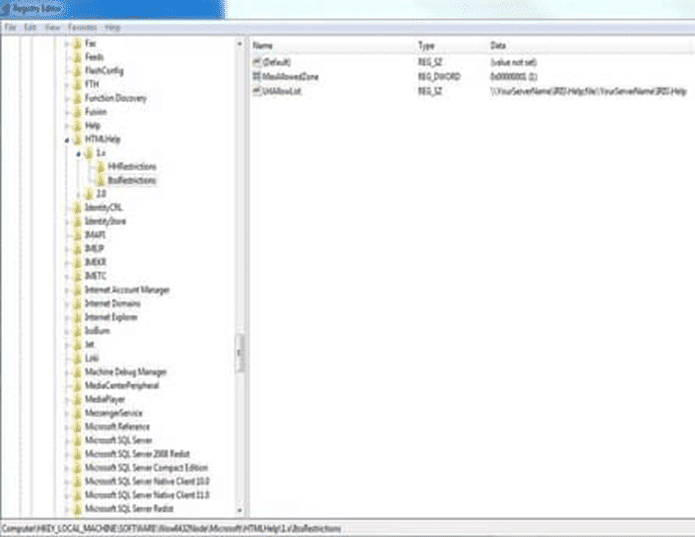
IF you still have issues then this can also be caused by a security update from Microsoft details can be found in KB 896358
We are sorry you did not find this KB article helpful. Please use the box below to let us know how we can improve it.





