File not found Accounts attachment error
Article ID
kas-0024
Article Name
File not found Accounts attachment error
Created Date
9th January 2021
Product
IRIS Keytime, IRIS Keytime Accounts Production, IRIS Keytime Corporation Tax
Problem
Accounts attachment error appearing after check
Resolution
The error below appears when running the check in corporation tax, an attachment error stating file not found error message.
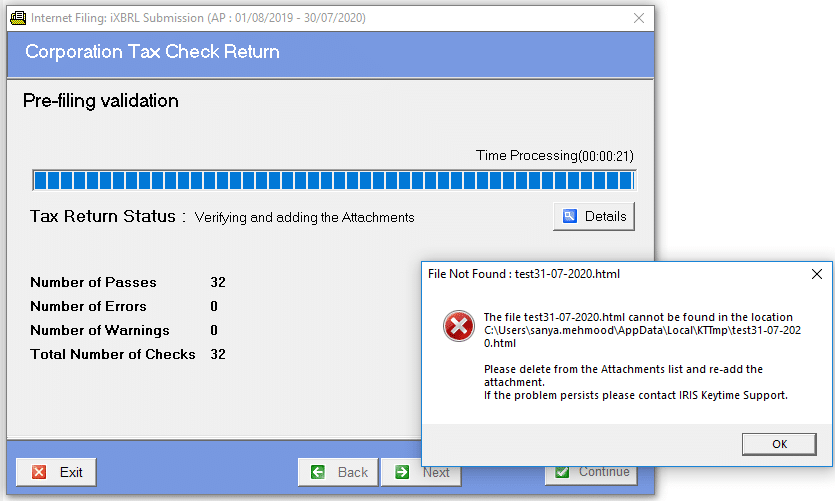
This error will appear if the accounts dates and corporation tax dates do not match.
Check the dates in Corporation Tax by going into the client and checking the bottom right corner the dates will show next to the version number,
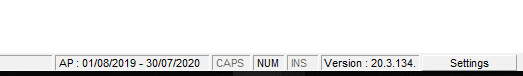
In Accounts Production the year end date will show in the same place, next to the profit for the period.
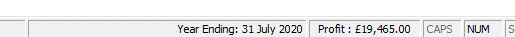
The incorrect date will need to be corrected.
In Corporation Tax this can be done by going into client and amending the dates, click next then Finish.
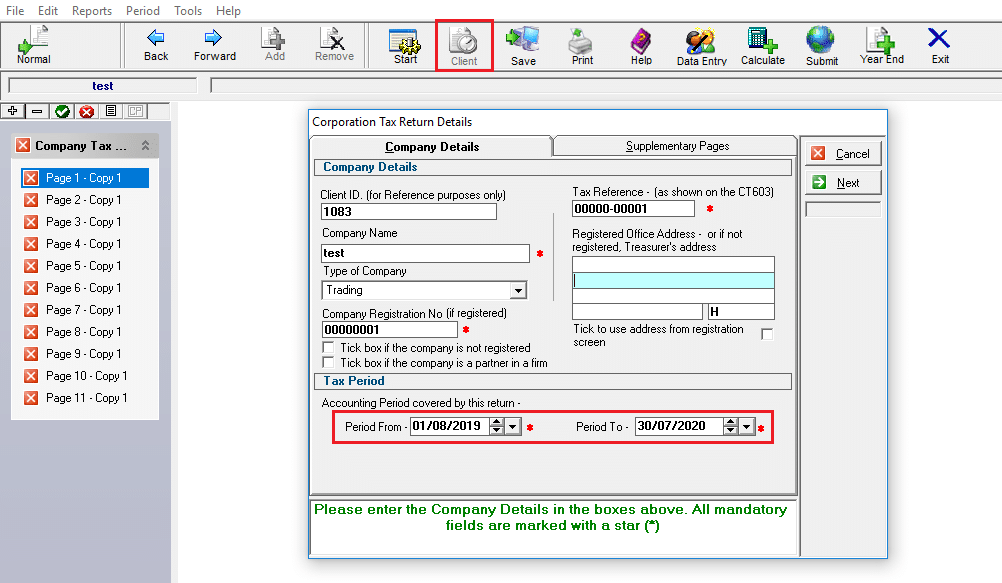
In Accounts production, click maintain, amend the current year dates and click save.
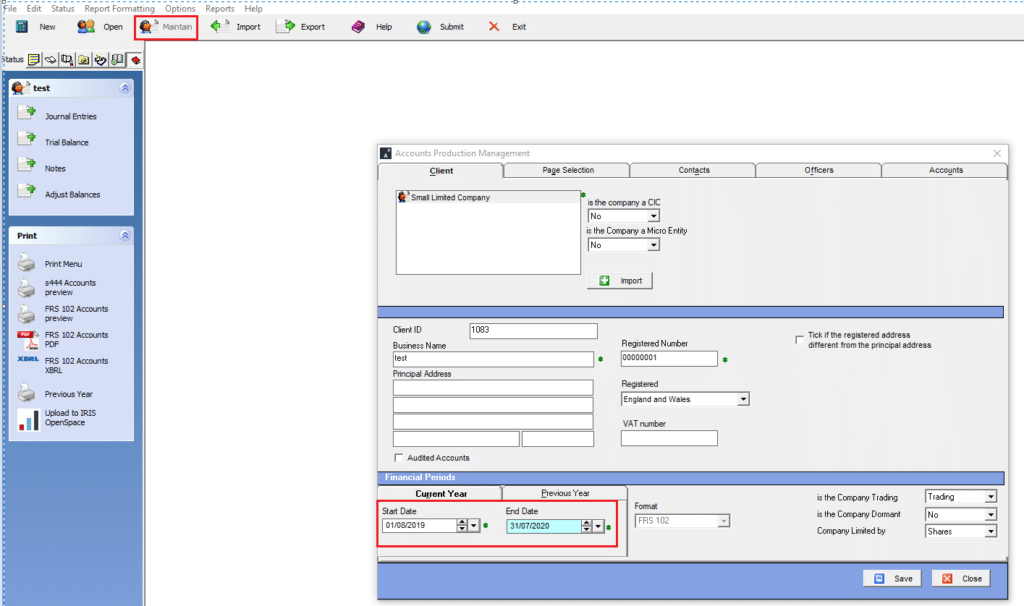
Then go into Corporation Tax, Submit, Attachments and reset the attachments.
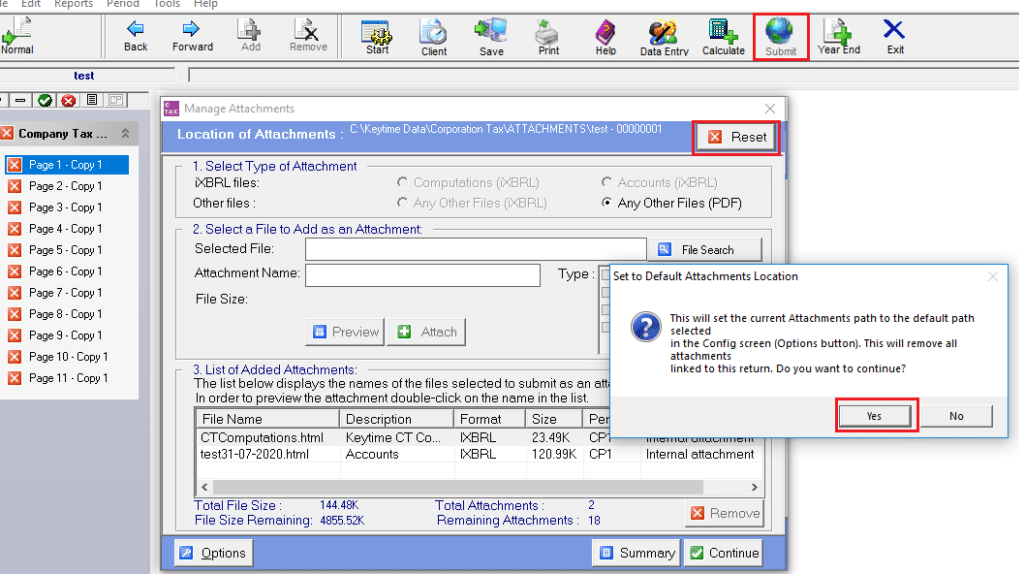
Re-export the accounts and re-attach the computation. This will then go through successfully.
We are sorry you did not find this KB article helpful. Please use the box below to let us know how we can improve it.





