IRIS Compac - Accounts Plus Auditor report
Article ID
kas-0025
Article Name
IRIS Compac - Accounts Plus Auditor report
Created Date
6th January 2021
Product
IRIS Keytime, IRIS Keytime Accounts Production
Problem
Turning off the auditor report
Resolution
Turning off the auditor report
When using Accounts Plus for the first time you may be confused as to why an independent auditors report is shown in the chart of accounts.
To alter which report is shown head to Data // Calculations on the top toolbar:
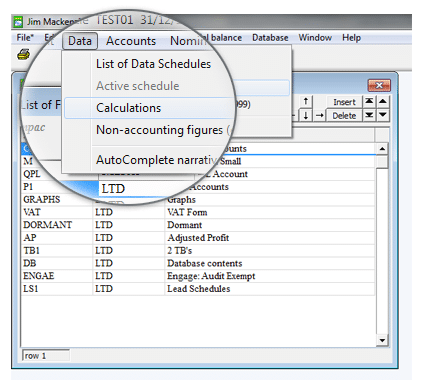
Fig.1 Data // Calculations in Accounts Plus
You will then be taken to the following screen; you are looking for the line with the Acc code 954:
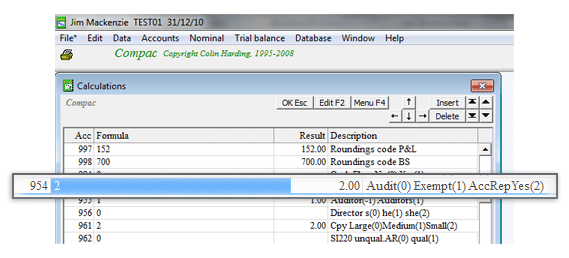
Fig.2 Acc code 954 on the Calculations line
Select the line with a single click then press F2
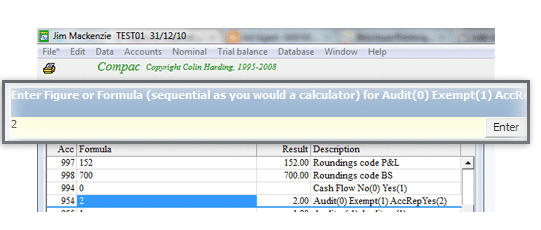
Fig 3. The Edit box
There are three options you can choose:
0 Use the auditor report
1 Don’t use the auditor report or the Accountant report
2 Don’t use the auditor report use the Accountant report instead
Select the option which suits the company you are working on and press Enter.
You should then see the reference to the Independent Auditors report removed from the accounts and the accountants report appearing instead.
We are sorry you did not find this KB article helpful. Please use the box below to let us know how we can improve it.





