IRIS Keytime Data Manager
Article ID
kas-0030
Article Name
IRIS Keytime Data Manager
Created Date
23rd January 2021
Product
IRIS Keytime Practice Manager, IRIS Trust Tax, IRIS Keytime Accounts Production, IRIS Keytime Corporation Tax, IRIS Keytime Personal Tax
Problem
Usage of Data Manager to change Keytime data paths/location
Resolution
To use Data manager, here are the steps to follow:
- Right click on the PM icon on your desktop
- Select Open File Location
- Within that folder double click and open ‘Datamanager.exe’
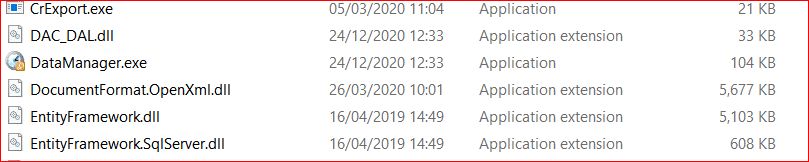
- Use the Browse button to navigate to your Keytime Data folder
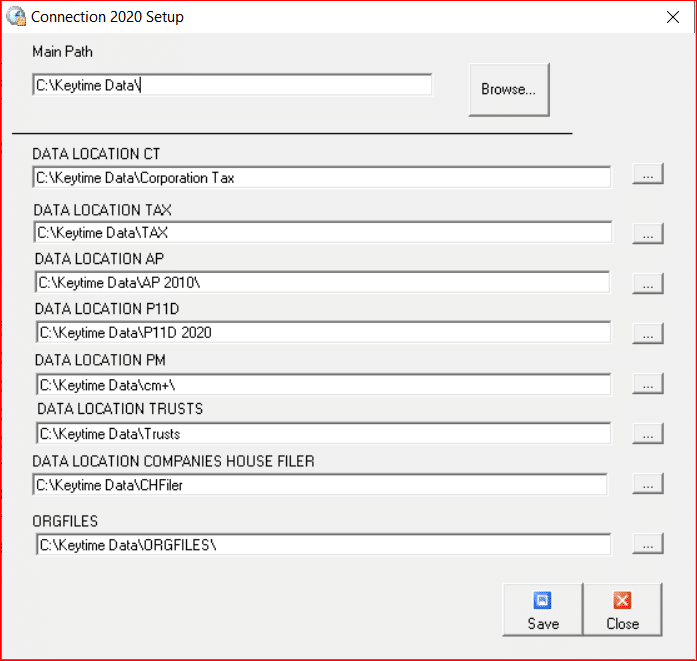
- Click Save when done, if there are errors then the following message will appear:
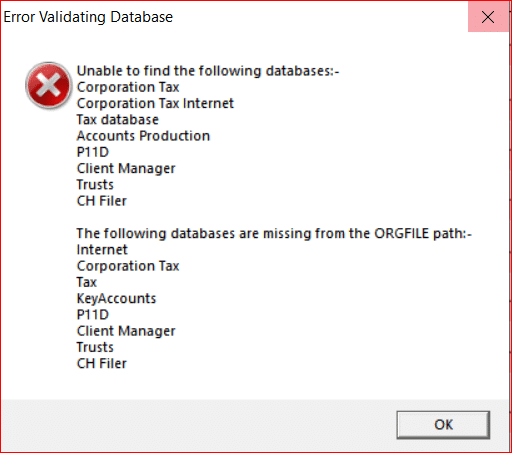
If this message appears, this means that you may have selected the wrong directory, reselecting the correct data path will not produce any errors and you may then safely close.
For further assistance, contact Support.
We are sorry you did not find this KB article helpful. Please use the box below to let us know how we can improve it.





