PTP CT - Must complete the 'if you are not attaching computations say why not?' box, OR tick one of the boxes to indicate the computations being...
Article ID
kba-03639
Article Name
PTP CT - Must complete the 'if you are not attaching computations say why not?' box, OR tick one of the boxes to indicate the computations being...
Created Date
16th March 2021
Product
Problem
Validation message: 'Must complete the 'if you are not attaching computations say why not?' box, OR tick one of the boxes to indicate the computations being...'
Resolution
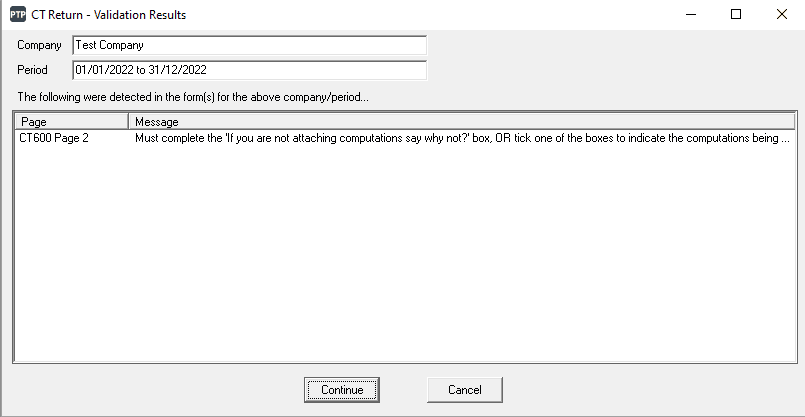
If computations are not being attached, go into page 2 of the CT600 return and choose a relevant reason in box 90. Otherwise please tick box 85A or 85B as appropriate.
If attaching a computation, but not a PTP Computation, this can be attached in the FBI Attachments screen at the start of the FBI process, via the Add Computations button. If the Add Computations button is greyed out please remove any ticks in the section above as these relate to the PTP computation. The button should then become enabled.
If using the PTP Computation, please ensure the tick box next to box 155 named ‘Disable profit adjustment’ has not been ticked. Within the FBI Attachments screen, please make sure the boxes from Print Front Cover Sheet to Print Trading Profit Calculation have been ticked. The other boxes are optional depending on the entries made for the CT600 return.
We are sorry you did not find this KB article helpful. Please use the box below to let us know how we can improve it.





