New posting expenses screen shows an error 'Job does not exist'
Article ID
new-posting-expenses-screen-shows-an-error-job-does-not-exist
Article Name
New posting expenses screen shows an error 'Job does not exist'
Created Date
21st October 2019
Product
Problem
When trying to post expenses on the new expenses screen of 19.3, after putting in the information, an error appears at the bottom that states 'Job does not exist'
Resolution
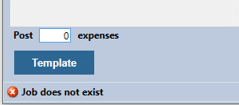
This is now fixed in 19.3.2. If you have ran through the steps below to revert to the old expenses screen, and want the new screen back, follow the steps below again but REMOVE the line ‘UseBulkExpenses=no’ at step 4
The issue is due to the expense category being numerical. To rectify this, you will need to turn off the new expenses screen. Follow the steps below;
1. Right Click on the Iris desktop icon and select open file location
2. Scroll to the top of the window and open the Database0 Folder
3. Double click on the file tt.ini (this may just say tt but will be the file type “Configuration Settings”)

4. Scroll down to the section [SWITCHES] and add the entry below. You can copy and paste it, or simply type it out:
UseBulkExpenses = No
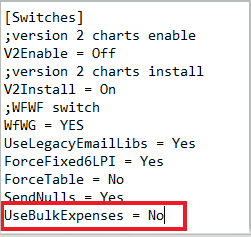
5. Click File | Save, and then restart IRIS
If user’s have IRIS open when these changes are made, they will need to close and re-open before this takes effect for them.
We are sorry you did not find this KB article helpful. Please use the box below to let us know how we can improve it.





