Open Space Scaling Issue For E-signature Approvals
Article ID
open-space-scaling-issue-for-e-signature-approvals
Article Name
Open Space Scaling Issue For E-signature Approvals
Created Date
24th July 2020
Product
Problem
When Using IRIS Open Space on a RDS Connection with high scaling, there are instances where E-signature approvals can be affected.
Resolution
When a user is using IRIS Open space on a RDS connection (remote desktop connection) and if the local machine is using windows scaling above 100%. This can cause issues with E-signature on all browsers. This occurs with scaling settings: 120% – 150% – 200% and any custom %.
The behaviour experienced is that when dragging Fields over and dropping them in a particular area they will move to a random location. Any adjustment drags will cause any field to jump to a different location.
Example shown below:
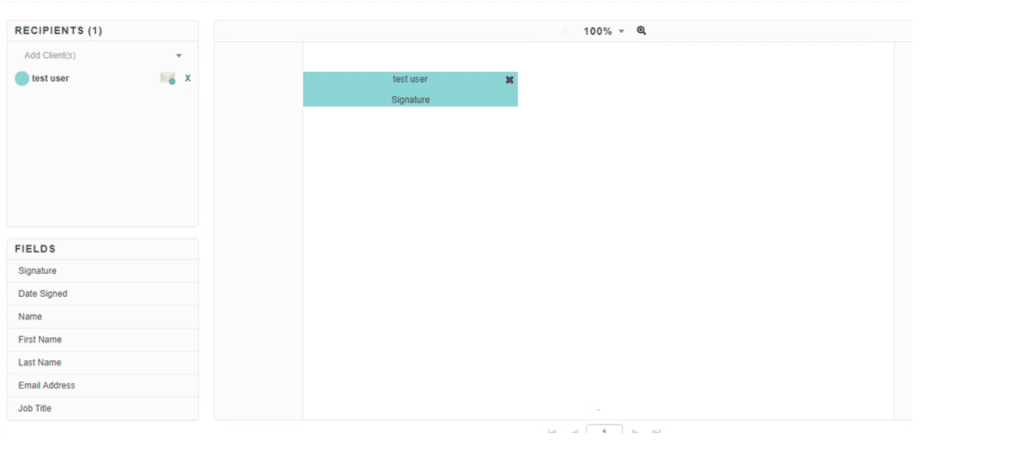
We have a fix available which is to change the scaling on the machine to 100% or contact your IT department to enable scaling options in RDS.
To change the scaling on your machine you will need to go to Windows Search | Display | Scroll Down to the section Scale and Layout | Change this to 100%
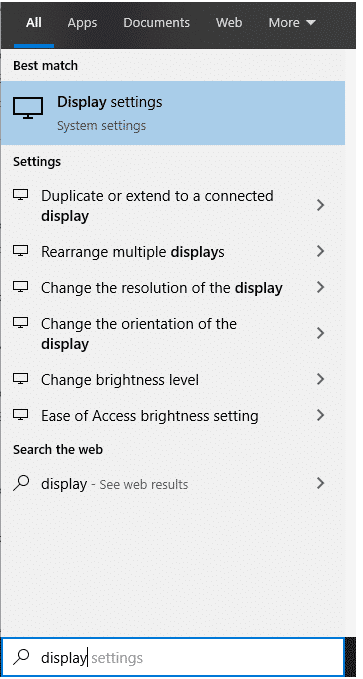
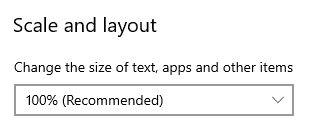
We are sorry you did not find this KB article helpful. Please use the box below to let us know how we can improve it.





