PT/BT/P11D- Load Transmit Screen and closes or cannot select row and transmit
Article ID
pt-bt-p11d-load-transmit-screen-and-closes-or-cannot-select-row-and-transmit
Article Name
PT/BT/P11D- Load Transmit Screen and closes or cannot select row and transmit
Created Date
19th May 2023
Product
IRIS Personal Tax, IRIS Business Tax
Problem
IRIS PT/BT/P11D- Load Transmit Screen and it closes or cannot select row and transmit
Resolution
You have generated a tax return and are ready to transmit to HMRC. When you click ‘Transmit Internet Return’ (or if you choose ‘Selected client’) and get one of these two results:
1) The transmit screen loads for a short while and then close with no error or you get an error message
2) The transmit screen loads but you cannot select the relevant row you need to submit and the Transmit/Approve button are all greyed out. It may also close after a while.
This is a random issue which can affect certain clients or users
Fix: Reports, Transmit Internet Return , choose ‘All clients’- it may take longer to load as it needs to check every client. Find your clients tax return and you can now submit.
If the issue continues then change back to the ‘selected client’ again instead of all and try that. If you try both options repeatedly and both do not work, restart your pc/server and try, also try another pc on another login and also try later like the next day.
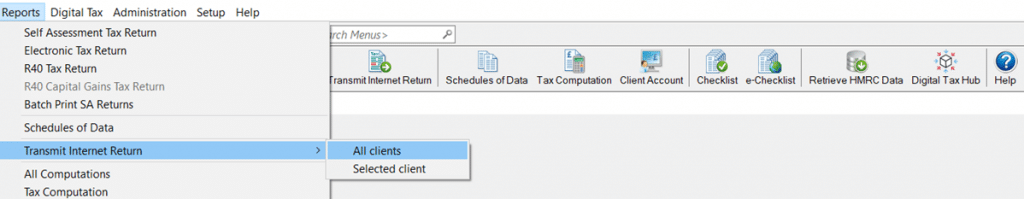
We are sorry you did not find this KB article helpful. Please use the box below to let us know how we can improve it.





