Staff Member has forgotten their password for IRIS
Article ID
staff-member-has-forgotten-their-password-for-iris
Article Name
Staff Member has forgotten their password for IRIS
Created Date
10th February 2020
Product
Problem
It can occur that a staff member has forgotten their password for the IRIS Accountancy Suite.
Resolution
Login to IRIS as the MASTER User | or a user that has super user permissions | to check this open System maintenance on the Main menu | Staff | Staff maintenance | Highlight the staff member and click on view.
There will be a tick box next to the staff members name as shown below:
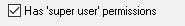
Once logged in as MASTER or a user with super user permissions then you would need to open System Maintenance | Staff | Change Users Password | you will then be able to change the password for that staff member.
We are sorry you did not find this KB article helpful. Please use the box below to let us know how we can improve it.





