OS-108: Client Status: Unable to connect to IRIS OpenSpace
Article ID
staff-member-has-no-openspace-credentials-specified-in-system-maintenance-2
Article Name
OS-108: Client Status: Unable to connect to IRIS OpenSpace
Created Date
15th October 2019
Product
IRIS OpenSpace
Problem
When looking at the dashboard of a client in IRIS Accountancy Suite, the openspace upload box contains the error: Unable to connect to IRIS Open Space
Resolution
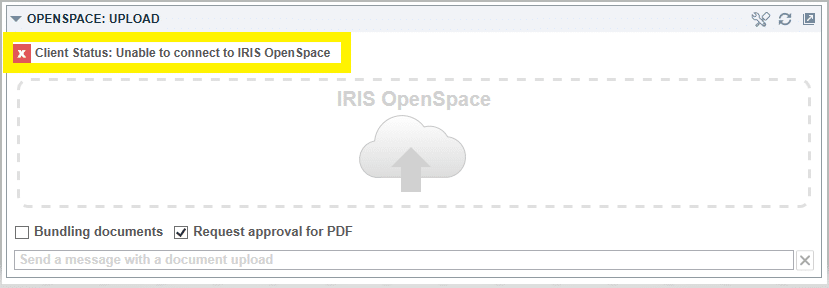
This message means that there are no credentials set for the current logged in user (check this at the bottom right of the IRIS accountancy suite before following the steps below) OR the details are incorrect.
To Change this from the main menu, you will need to click;-
- System Maintenance
- Staff
- Staff maintenance
- Highlight the member of staff then click view
- You will then see the IRIS OpenSpace Login Details section
- Input the details for OpenSpace and then click ‘Validate Login’
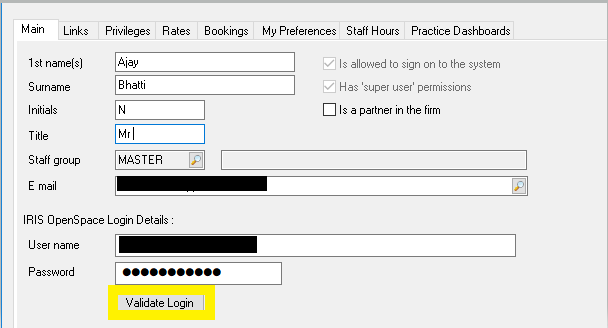
- This will then Show at the bottom ‘Valid Credentials’ (If ‘invalid credentials’ shows and you cannot remember you password, please go to www.irisopenspace.co.uk and use the forgotten password link)
- Click save
We are sorry you did not find this KB article helpful. Please use the box below to let us know how we can improve it.





