Unable to Initialize IRIS Docs Email Assistant
Article ID
unable-to-initialize-iris-docs-email-assistant
Article Name
Unable to Initialize IRIS Docs Email Assistant
Created Date
27th December 2019
Product
Problem
When opening Outlook, the error message 'Unable to Initialize IRIS Docs Email Assistant' appears.
Resolution
If all users receive this message when opening Outlook please follow the steps below:
- Sign onto the server where IRIS Docs is installed
- Start | Type Run, and select the run programme | Type ‘Services.msc’ and click OK
- Restart the INVU V6 ECM Service (If not started start this service)
- Once completed ask users to close/reopen outlook for changes to take effect
If Individual Users receive this error please follow the steps below:
- Open Microsoft Outlook > click file > options > add-ins > click go > highlight ‘Iris Outlook 2010 Email Assistant for IRIS Docs’ – Click Remove
- Close Outlook and DOCS
- Click start > in search programs and files type %appdata% > double click on invu > if there is a file with a .iac file extension, delete this file. (you will need to turn on file extensions if not on already)
- Open control panel > Programs & Features > uninstall Iris email assistant
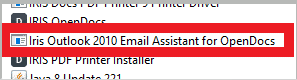
- Reopen Iris Docs. Click OK to the pop-ups asking to install the email assistant.
- Reopen Outlook
We are sorry you did not find this KB article helpful. Please use the box below to let us know how we can improve it.





