VAT Filer- Excel import but get Index out of Range warning Non Negative
Article ID
vat-filer-excel-import-but-get-index-out-of-range-warning-negative
Article Name
VAT Filer- Excel import but get Index out of Range warning Non Negative
Created Date
25th November 2021
Product
IRIS VAT Filer
Problem
IRIS VAT Filer- Index out of Range (Negative or Non Negative) when i try and import a Excel spreadsheet
Resolution
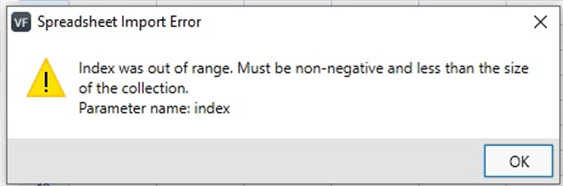
You have tried to import the Excel spreadsheet but you keep getting this warning (this can be caused if your Excel file has a lot of data inputted/or a lot of tabs)- There is also random environmental windows issue where importing a Excel/CSV on one pc has this issue yet it works on another pc. Please follow the fixes below
OR
You may have a minus value in the boxes 1 to 9. If you have manually entered a MINUS value, then this is not permitted by HMRC and you need to change it.
- Create a new Excel spreadsheet with the clients VAT figures saved on your pc.
- This file must have the headings and figures saved like this below (Note: the values below the headings are test numbers). Do NOT use the dash symbol ‘-‘ for a value (use ‘0’ instead) as it can cause the VAT filer to close.
| 1 Output VAT | 2 EC acquisitions VAT | 3 Total output VAT | 4 Input VAT | 5 Net VAT due | 6 Total sales | 7 Total purchases | 8 Total EC sales | 9 Total EC purchases |
| 100 | 200 | 300 | 400 | 500 | 600 | 700 | 800 | 900 |
3. Now import this Excel file. You may need to relink all 9 cells so the VAT Filer picks them up.
4. If you get the same warning then create a new CSV file with the clients VAT figures saved on your pc 0 just like the on step 2). You can now import this rather then a excel spreadsheet.
There is a random issue where 1 PC (Others are working) cannot import any excel or csv files – create a new template and try again later OR try on another pc. Users have reported it working when tried later AND/OR on another pc
We are sorry you did not find this KB article helpful. Please use the box below to let us know how we can improve it.





