What does the Invalid Merge Screen mean in Automail?
Article ID
what-does-the-invalid-merge-screen-mean-in-automail
Article Name
What does the Invalid Merge Screen mean in Automail?
Created Date
29th October 2019
Product
Problem
The following message is displayed when I generate a template for a client 'Invalid Merge Field LMCLNAME The merge field is used in the main document, But it does not exist in the data source. You can remove the Invalid Merge Field from the main document. Or you can replace it with a valid Merge Field From the data source'
Resolution
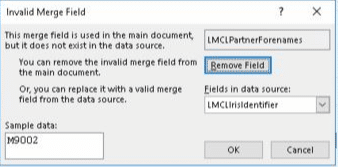
Why does the Invalid Merge Field message appear?
The Invalid Merge Field message occurs when an AutoMail tag has not been inserted correctly into a template. The tag exists in the AutoMail template but the tag has not been selected in the tag selection screen. For example, if the tag LMCLName is in your word document but is not present in your tag selection screen then the Invalid merge screen message will be displayed.
What to do when the Invalid Merge Field message appears
At the point you generate a letter AutoMail will not be able merge the AutoMail tag and so will prompt you with the Invalid Merge Field screen. The message is displayed to inform you that the tag cannot be read and also provide you with two options
Remove the field or Insert another tag that is available. It is recommended that you:
Take note of the tag mentioned on the Invalid merge screen message. For example, LMCLNAME.
Click on the ‘Remove Field’ button to get rid of it for the purpose of generating the letter.
OR
Continue to generate the letter and adjust the template manually.
Once generated it is recommended that you amend your template so that the tags are inserted correctly
We are sorry you did not find this KB article helpful. Please use the box below to let us know how we can improve it.





