Avoid password-reset headaches with BioStore Password Manager
Updated 19th May 2022 | 2 min read Published 11th June 2020
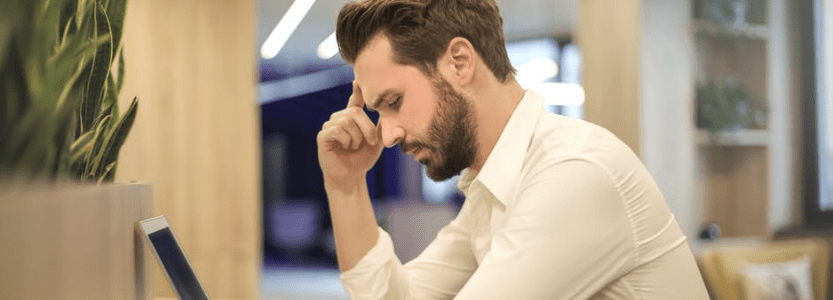
‘Incorrect password – Please try again’; we’re all familiar with this notification. Come September, following a long summer break away from systems and software, your IT team are likely to be inundated with student requests to reset passwords.
It’s time to turn your back on time-consuming password reset processes. Forgotten passwords are a serious security risk. With cyber-attacks on the increase as a direct result of the COVID-19 pandemic, taking your IT network security seriously is vital to ensure security, data protection and to remain compliant.
The risks
While forgotten passwords are inconvenient and disruptive to student learning, they can be the source of far more serious headaches. IT teams invest a lot of time fielding password reset requests; at their busiest (such as the start of a new school year) requests could be delayed for hours, if not days, resulting in students locked out of systems and extended disruption to learning.
Educational institutions face the same cybersecurity threats as any other business or organisation. In fact, in September 2019, a LGfL report revealed that a huge 83% of UK schools have experienced a cybersecurity breach. Consider the risks posed to student, staff and financial data; it doesn’t bear thinking about.
Keeping on top of password security goes a considerable way in protecting your school’s systems, servers and networks from threats. With students continuing to learn at home, leaving a post-it note around the house displaying their password is entirely possible (we’ve all been there!).
So, it’s important to get on top of the issue now, ahead of the new academic year.
What can you do?
Educational institutions need a solution which improves security and simplifies processes, all the while, protecting costs.
Streamline password reset processes by removing any IT staff involvement with BioStore Password Manager. Our password manager devices are installed strategically throughout your school (e.g. in the library, hallways or IT suites). Students use your school’s chosen ID solution (e.g. ID card, pin code or biometric fingerprint) to access their account; the device provides a temporary password which the student uses to access their account and are prompted to enter a new password – simple!
IT security is just one aspect of your school operations, alongside attendance and registrations, site access, print, copy and library management and payments. A centralised system to gather all of these operations together is within reach for schools today. With a simple ID card or fingerprint, students go about their school day and your team remains in total control of permissions, access rights, attendance data and more.
BioStore Identity Management solutions provide a flexible framework which leverages existing IT assets, reduces costs and improves efficiencies. Talk to us to find out more.





