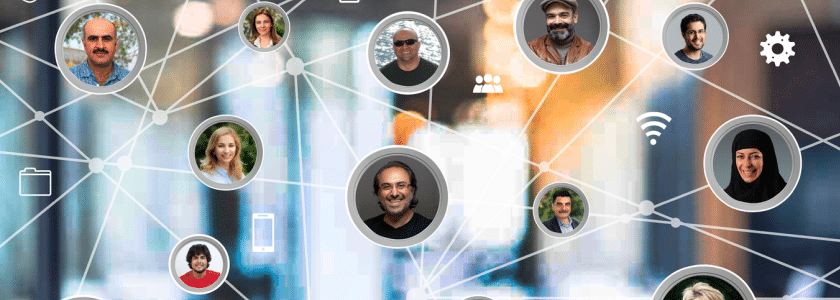Microsoft Copilot: Everything You Need to Know
Updated 18th December 2023 | 5 min read Published 18th December 2023

Microsoft has been fully embracing the AI revolution, implementing AI tools within many of its existing platforms and software to take advantage of the power that comes with it. As part of their plan to be at the forefront of AI technology, Microsoft’s Copilot, formally known as Bing Chat Enterprise, puts the power of generative AI into the hands of businesses worldwide.
But what is Copilot? Why is it essential for any organisation to have within their arsenal in 2023? For those who aren’t aware of the benefits of AI, it may seem superficial to have access to AI within the workplace. After all, the concept of utilising AI within the workplace is new — and the many powerful benefits of this new technology are still being discovered regularly.
In this article, we will go over the ins and outs of Copilot and why you should take advantage of its power within your own business. We’ll also dive into some key features and use cases of the powerful tool.
What is Copilot?
Copilot is an artificial intelligence (AI) powered tool built for businesses to allow them to use chat-based generative AI for assistance within the work environment.
Based on their existing tool — Bing Chat — Copilot comes with commercial data protection, to ensure that there are extra data protection capabilities that make Bing Chat far more suitable for use within a business context.
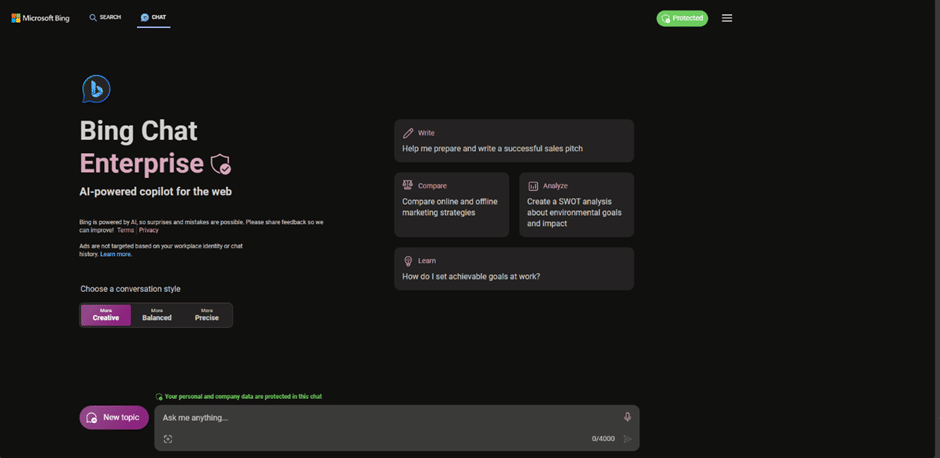
Bing Chat is built upon GPT-4 enriched with web results, meaning that you have access to some of the strongest AI technology with the power of the internet right at your fingertips.
While Copilot is still being updated with new features to match its non-enterprise version, the plan is for them to eventually have identical functionality — with the only difference between them being the data protection available within the enterprise version.
The data protection provided will allow businesses to use Bing Chat with added security meaning that it’s possible to use it to assist in the creation or analysis of internal documents and other critical internal functions — with protections to ensure that your data doesn’t become vulnerable.
Copilot Features
Grounded in web data, Copilot comes with all of the features that you’d expect from the ChatGPT-based platform —
- A Library of Knowledge At Your Fingertips: Copilot gives your business the tools to have any knowledge necessary with just a simple question.
- Convenient Assistance: From a wealth of knowledge to even just changing settings on your computer, Copilot is filled with ways to make your day more productive.
- Intelligent Generative Abilities: In addition to its knowledge, Copilot will be able to generate strings of text to fit anything that you require. Whether for writing an email or simply just making a form for work purposes, Copilot can help you through it all.
Key Benefits and Use Cases of Copilot
There are many different benefits and use cases for using Copilot within your organisation, and the number of benefits being found is growing immensely by the day.
Efficiency and Automation
Copilot can help you use AI to automate key business processes. By being able to do simple tasks such as drafting emails and reports, Copilot can save lots of time throughout your organisation.
Analysis and Insights
AI tools such as Copilot are great at sifting through knowledge to find insights, trends, and patterns.
Where we can only see one perspective of a much wider picture, AI can search the whole web and use it as the knowledge base to further enable the information that you give it — creating smarter analysis and insights based on whatever you tell it to.
Language Translation
As the business landscape becomes more global, organisations will often interact with other organisations in another country — meaning that there will be a language barrier there that could affect the quality of communication.
Copilot’s AI-powered features solve this problem completely — where once, online translation was often inaccurate, AI can use its dataset to extrapolate context and create a better response to your translation query.
Assistance Tailored To You
While getting help online for anything is useful, it is often generalised to be able to apply to the greatest common denominator. With AI, though, this isn’t an issue, as you can tune your prompt to allow the AI to be able to tailor its assistance to your needs.
Instead of having to find assistance that would specifically benefit you, Copilot can take information from all around the web and find the information that’s most relevant to whatever you need, meaning that the assistance that you receive is both relevant and helpful to your specific needs.
Prepare for Widespread AI Adoption
Microsoft is constantly adding new AI products and features, with Microsoft 365 Copilot being released early in Q2 of 2024. Microsoft 365 Copilot goes one step further than Copilot and is integrated into all Microsoft 365 applications. For businesses looking to adopt Microsoft 365 Copilot, using Copilot is a great first step to get used to how to effectively prompt the tool to get the results required.
How To Get Started
AI is a powerful tool, and Microsoft is at the forefront of ensuring that every organisation has AI at their disposal.
With this recent focus on AI, Copilot is just one of many tools that are available to help assist businesses worldwide.
Copilot is powered by the most powerful AI language model available and is a very helpful tool for any business to improve productivity and results — using data-driven information to further help your organisation unlock its full potential.
If you’re looking to get started with Copilot, reach out to our experts today. We’re here to help and will be able to provide you with a helping hand through the whole process of implementing Copilot into your business. Plus, we’ll also be able to help you with any other IT needs that you may have.
Get in touch with us now and see how we can help.