BLOGS
New client browser cures headache of time consuming searches
Have you ever felt it was taking too long to find and select clients?
Ever get irritated that you couldn’t see certain key client details on the search screen when using IRIS Accountancy Suite?
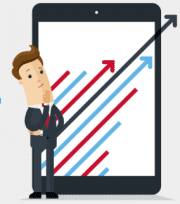
We’ve solved these problems for you by creating a new Client Browser. This upgrade on the IRIS Accountancy Suite Spring 2018 release helps you to find clients quicker than ever, cutting the need for extra clicks that can dent productivity.
Customers called for us to simplify the way they’re able to filter clients - and that’s what we’ve done.
The key new features include:
- More client details displayed on screen, such as UTR, date of birth and full name
- Advanced filters can be viewed on the same screen
- Quick dynamic filters quickly narrow down the search results with one click
- Easily make your own favourites lists by selecting/deselecting the star icon
- See last time you accessed clients
As one of the most often performed activities across the whole Accountancy Suite, the new browser is sure to make you a lot more efficient.
Overall, you get more pertinent client information on your display, eliminating the need to open client maintenance.
Some other useful features are:
- Quickly sort the results by clicking on one of the columns.
- Rapidly narrow search results so the user can see all his/her clients with one click
- Advanced filter to find clients with a specific client group, client category, client partner or manager and other options.
- See which clients are confidential thanks to a padlock icon.
- Options to reset the filters, create a new client and ability to quickly copy the current client selection into another application, for example excel.
- Generate a client list report.
Want some more help? Check out our recorded webinar here or call us on 0344 815 5551.








