IRIS Docs v6.23 release notes
Overview
IRIS Docs v6.23 focuses on introducing the new Auto Show preview pane as well as resolving several issues found in previous releases.
Important
In line with Microsoft’s lifecycle policy, version v6.23 no longer supports the following Microsoft products:
- Windows Server 2012
- Windows Server 2012 R2
Please ensure you are on a later version.
Additionally, v6.23 no longer includes Invu Business Layer functionality.
New feature
Auto Show Preview Pane
The Preview pane can be selected automatically when there is one search result. The option to toggle this feature can be found in the ‘User Options’ on the toolbar.
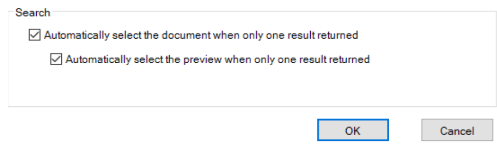
Resolved issues
Administration
- Updated Email Assistant licence entitlement to ‘Unlimited’ in all cases. In some instances, it was showing 0/0.
- A recommendation message prompt has been added to Link Manager SQL data paths to advised that putting a sort on the SQL query is added to ensure data is returned in a consistent manner and not cause a large amount of data build up and unnecessary processing. If a sort is present, then the prompt is not shown.
Miscellaneous
- UI issue on the ‘Modify Document Reference’ when modifying date fields.
- UI issue with date drop-downs if a date is not selected and the user subsequently navigated elsewhere.
- Error when attempting to email a tif using the ‘Send to Email as PDF’ with MAPI.
- The Business Layer is no longer supported or part on the Invu Document Management product suite. The Business Layer will be uninstalled on any systems if present.
Services
- Data Hub – fix for an intermittent issue when processing ‘Sent Items’ in conjunction with either EWS or IMAP.
- Resolved a potential issue with Link Manager paths failing to run after upgrading from an older build that had specific error files present.





