Error 3265 item not found in this collection
Article ID
10968
Article Name
Error 3265 item not found in this collection
Created Date
6th April 2017
Product
IRIS Payroll Business, IRIS Bureau Payroll, IRIS Payroll Professional, Earnie
Problem
The error 3265 item not found in this collection is down to using OLD software on NEWER data
Resolution
The most common cause of this error is when one workstation on a network setup hasn’t been updated in line with the rest of the network.
First, check the payroll version currently installed on all workstations and update to the latest version if necessary. Remember, all workstations should be running the same version.
You can find the latest version of your payroll software following the links here:
If all workstation are running the latest version of the software and the problem persists it would suggest that a database upgrade has been interrupted after updating to a newer version of the program.
To correct you will need to run a repair and compact of the database from payroll admin screen.
• If you are running a networked setup make sure ALL workstations are running the latest version first
• Make sure all users are logged out of payroll.
• Start payroll and log into the admin mode (Name: SYSTEM and your admin password)
• Go to “File” > “Companies” > “Rebuild“
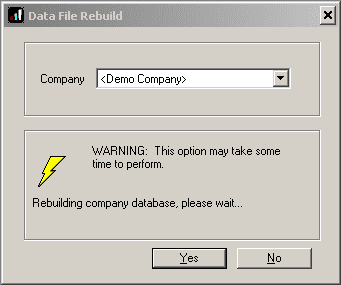
• Select the company causing the problem in the drop down list and click “Yes“. This will begin a repair process, once that is done you will see the prompt:
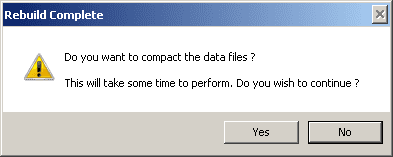
• Click “Yes” to start the compact process.
Please Note: This process can take a long time to complete and, once started, should not be interrupted or forced to stop. Please consider this before starting the operation. Once this process is started users can resume working on any other company payroll.
• Once the process has completed you will see the following message:
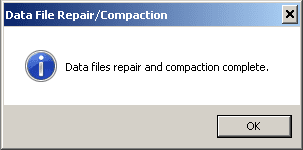
• You will now be able to log in and use the company data as normal.
If the rebuild process doesn’t complete please contact our support team with any errors received.
We are sorry you did not find this KB article helpful. Please use the box below to let us know how we can improve it.





