How to process redundancy pay
Article ID
11370
Article Name
How to process redundancy pay
Created Date
5th August 2020
Product
IRIS PAYE-Master
Problem
I need to pay redundancy for an employee. How can I process this in the system?
For redundancy pay legislation information check www.gov.uk here.
Resolution
Changes from 2020/21 Tax Year
Redundancy payments under £30,000 are normally tax and NI free. Any amounts above this figure will normally be subject to Tax deductions & class 1A NI contributions.
In order to do this you will need to create a new payment code
- Go to “Company” > “Details” > “Additions/Deductions“
- Find the first “Unused” in the list.
- Delete the word unused and type in what they want to show on payslip e.g. Redundancy
- Set as Payment (Add)
- Untick Tax & NI
- Tick “T’mn”
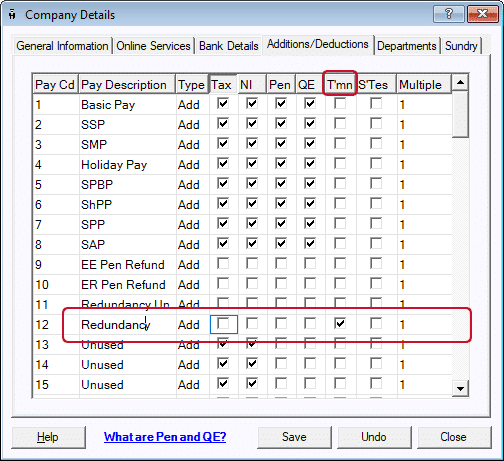
When you use this payment code you no longer need to split redundancy payment over/under £30,000.
This payment type will automatically be tax/NI free for values under £30,000. If you use the code with a value over £30,000 tax will be deducted and employers class 1 NIC will be calculated correctly.
Please note: The option “T’mn” will only be available once you have moved into the 20/21 tax year.
Please Note: There is still no employees NI contribution on redundancy payments over £30,000.
Advice prior to 20/21 Tax Year
The following advice applies to redundancy payments made before the 20/21 tax year.
To set up the First £30,000 (Tax & NI free)
- Go to “Company” > “Details” > “Additions/Deductions“
- Find the first “Unused” in the list.
- Delete the word unused and type in what they want to show on payslip e.g. Redundancy
- Set as Payment (Add)
- Remove ticks in Tax and NI
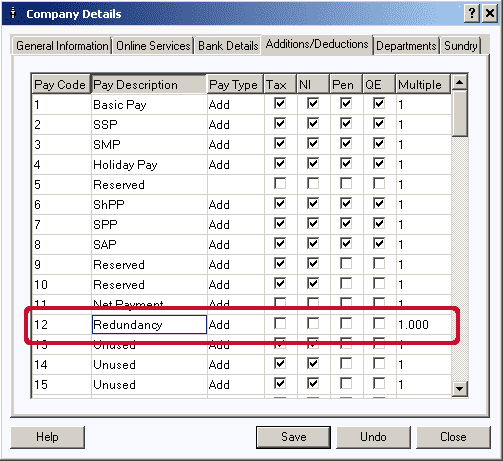
“Save” and “close“
Go to variations
Select the “Redundancy” pay code
Enter the figure:
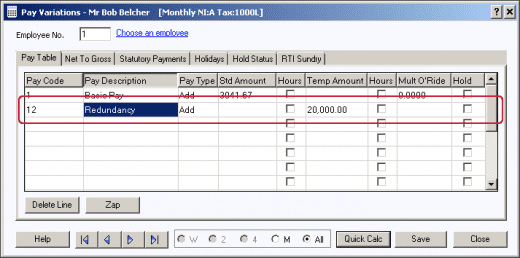
To set up amount over £30,000 (Tax deduction only)
- Go to “Company” > “Details” > “Additions/Deductions“
- Find the first “Unused” in the list.
- Delete the word unused and type in what they want to show on payslip e.g. Redun Taxable
- Set as Payment (Add)
- Leave tick in Tax but REMOVE from NI:
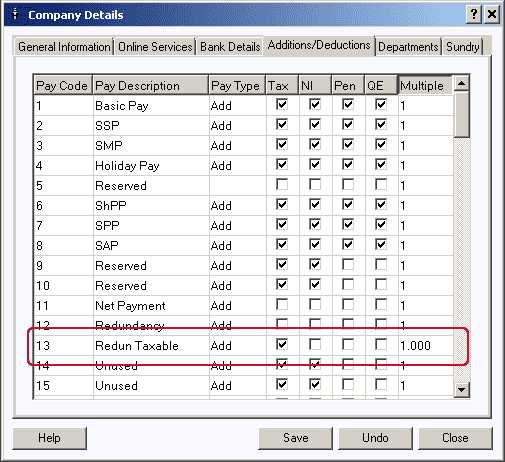
- “Save” and “close“
- Go to variations
- Select the “Redundancy” pay code and enter the first £30,000
- Select the “Redun Taxable” pay code
- Enter the remaining value or any redundancy over the £30,000 level:
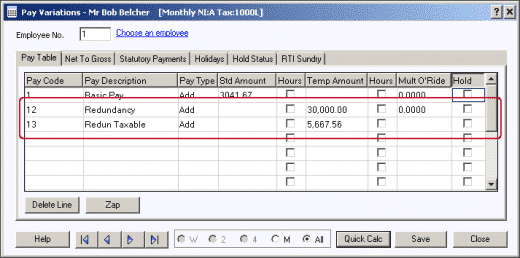
For further details on redundancy pay legislation check www.gov.uk here
We are sorry you did not find this KB article helpful. Please use the box below to let us know how we can improve it.





