No SSP paid to employee using absence diary
Article ID
11678
Article Name
No SSP paid to employee using absence diary
Created Date
1st April 2019
Product
IRIS Payroll Professional, Earnie
Problem
I have put an absence into the diary for an employee and it has calculated a value for payment. When I go to process payroll no SSP is showing for the employee.
Resolution
Entering the absence in the diary looks as normal:
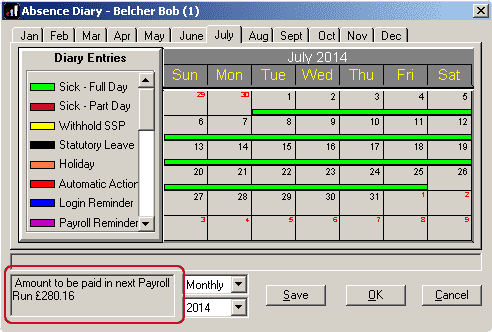
but when you go to process pay no SSP is showing:
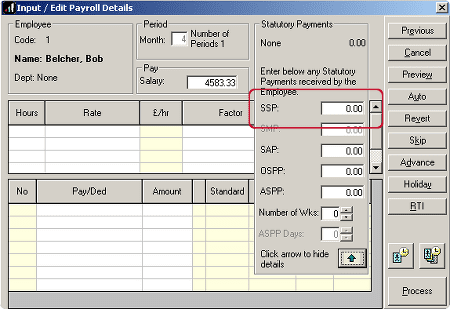
There is a holding value cancelling out the SSP. This needs to be cleared before running payroll.
First, make a back up of the data as it currently stands. Go to “File” > “Back up & Restore” > “Back up Company Data“.
Then make sure the payroll this period for the affected employee is undone. Once the period is undone go back into the absence diary and delete the entry.
Next, turn on the employee debug option. Go to “Company” > “Alter Company Options” > “Menus“.
Make sure employee debug is ticked here.
Now go to “Tools” > “Employee Debug“.
Double click on the affected employee in the list. Scroll down the list for the field “SSP Holding Value“
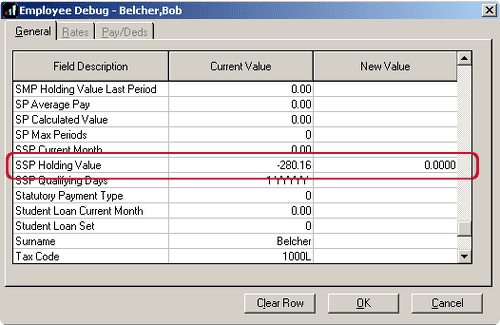
type 0.000 in the “New Value” column, click “OK” and then “Yes” to apply the changes.
Now go back to the diary and re enter the absence details, the employee will get paid SSP correctly this time.
We are sorry you did not find this KB article helpful. Please use the box below to let us know how we can improve it.





