Networked workstations no longer linked
Article ID
11694
Article Name
Networked workstations no longer linked
Created Date
6th April 2018
Product
IRIS GP Accounts
Problem
Workstations on my previously networked set up are no longer connected correctly. How do I resolve this?
Resolution
The reason for this is possibly down to the data paths no longer pointing to the same location. This could have been caused by updating the software and not re-linked properly or a PC upgrade.
To check the current location on your PC’s you will need to log into the Main Account and go to “Help” | “About“.
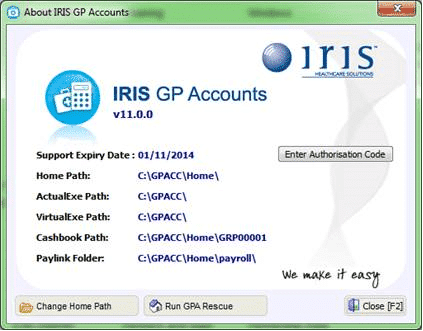
The “Home Path” is the location of your data should be on your shared network, and the file path should be exactly the same, example S:\GPACC\Data.
If it is different or one is on the C Drive (local disk – won’t share data) you will need to change this which can be done by clicking “Change Home Path” but be beware you may have to re-enter missing data.
Before changing the home path you should take a backup of the data and print off a report of the data so you know what you will need to re-enter.
If you are unsure how to relink the data you can call GP Accounts support on 0344 815 5681 Option 2
We are sorry you did not find this KB article helpful. Please use the box below to let us know how we can improve it.





