Making a payment after leaving
Article ID
11752
Article Name
Making a payment after leaving
Created Date
30th May 2018
Product
IRIS Payroll Business, IRIS Bureau Payroll
Problem
I need to make an additional payment to a leaver, how can I process this?
Resolution
These instructions apply to IRIS Payroll Business & IRIS Bureau Payroll
For IRIS Payroll Professional or Earnie click here
For IRIS GP Payroll click here
For IRIS PAYE-Master click here
How do I make a payment after leaving?
If you are making an additional payment after the employee’s leave date
1. Click the ‘Employee’ tab
2. Highlight the relevant employee
3. Select ‘Restore Leaver’
4. The system will check if the employee has already appeared on an FPS as a leaver. If they have, the message displayed will appear:
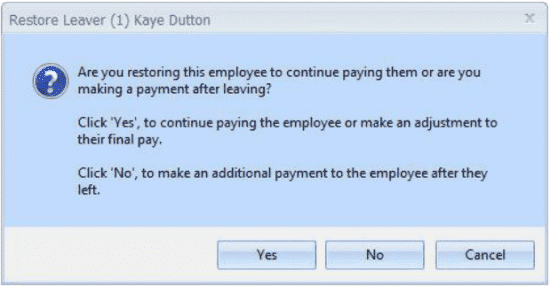
NOTE: If the above message does not appear when you click ‘Restore Leaver‘ the system does not recognise that the leaving date has been sent on an FPS. If the leaving date has not been sent on an FPS, HMRC have no record and, technically, they are not yet a leaver. You can simply click “OK” to remove the leave date to carry on paying or amend the payslip.
5. If you intend to make a payment after leaving, Click ‘No’ to proceed
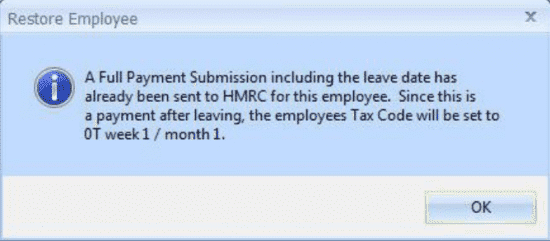
6. Click ‘OK’ to restore the leaver. The employee’s tax code will be amended to 0T week 1/month 1 and the payment will be marked as a Payment After Leaving in the next FPS.
Remember to re-enter the leaving date for the employee after you have made the necessary payment and before you send the FPS.
If you are recalculating the employee’s final pay
1. Click the ‘Employee’ tab
2. Highlight the relevant employee
3. Select ‘Restore Leaver’
4. The system will check if the employee has already appeared on an FPS as a leaver. If they have, the displayed message will appear:
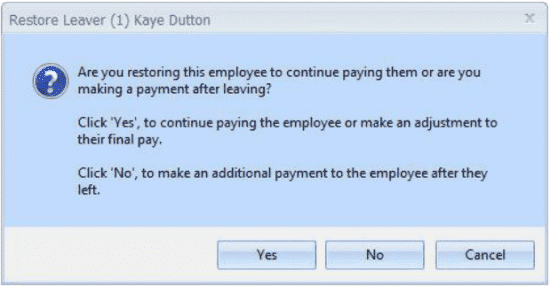
NOTE: If the above message does not appear when you click ‘Restore Leaver‘ the system does not recognise that the leaving date has been sent on an FPS. If the leaving date has not been sent on an FPS, HMRC have no record and, technically, they are not yet a leaver. You can simply click “OK” to remove the leave date to carry on paying or amend the payslip.
5. Click ‘Yes’ to restore the leaver and proceed to make adjustments to the employee’s final pay
Remember to re-enter the leaving date for the employee after you have made the necessary amendments before you send the FPS.
We are sorry you did not find this KB article helpful. Please use the box below to let us know how we can improve it.





