“Error: list index out of bounds (-1)” when opening an NHS Item.
Article ID
11971
Article Name
“Error: list index out of bounds (-1)” when opening an NHS Item.
Created Date
6th April 2017
Product
IRIS GP Accounts
Problem
When opening an NHS Item user gets the error:
“Error: list index out of bounds (-1)”
Resolution
This error is caused from an old issue in the software which has now been rectified. If you are getting this error when trying to open up an NHS item that has already been entered then this entry has become corrupt.
To correct this:
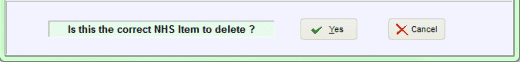
• Take a backup of the data by going to “Help” > “Backup accounts data“
• Make sure you have the latest version of GP Accounts installed, you can download this from our website:
Click here for Downloads
• If the problem NHS item has been reconciled, you will need to go into the Reconciliation View first and un reconcile this item.
• Once you have done this, right-click on the NHS entry and select “Delete Item (s)”. You may see the error pop up again, but you can then choose to continue to delete the item from the buttons at the bottom of the screen:
• Once the item has been deleted close the software and reopen it.
You will now be able to re-enter the item, or import from Open Exeter if available, and the error will no longer occur.
We are sorry you did not find this KB article helpful. Please use the box below to let us know how we can improve it.





