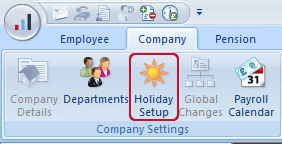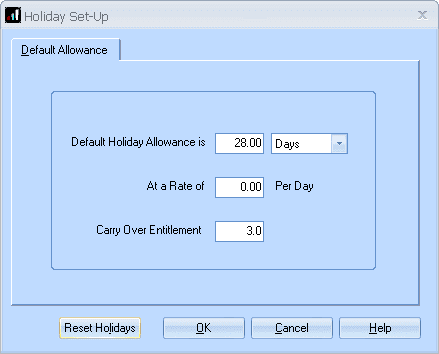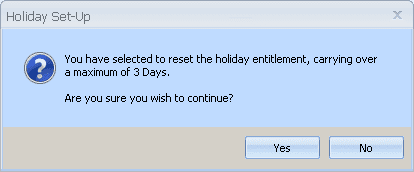How to reset the holiday year
Article ID
11977
Article Name
How to reset the holiday year
Created Date
6th April 2018
Product
IRIS Payroll Business, IRIS Bureau Payroll
Problem
How do I reset employees holiday left entitlement for the new holiday year?
Resolution
To reset the employee holiday “Days Left” (or hours) amount:
- From the “Company” tab click on “Holiday Setup“
- On this form you can set what you want an employees default holiday allowance to be. You can also specify a standard holiday rate of pay to apply although most customers leave this to be set at an individual employee level. You can also choose how much, if any, of the outstanding holiday allowance can be moved into the new holiday year. Click on “Reset Holidays”
- Click “Yes” when prompted
The employee “Holiday Left” will now be reset, this could be higher than their “Allowance” if you have allowed them to carry over unused holiday from the previous year.
We are sorry you did not find this KB article helpful. Please use the box below to let us know how we can improve it.