Figures showing double on report but only entered once -NHS Income Summary, Ghosting NHS entry
Article ID
11980
Article Name
Figures showing double on report but only entered once -NHS Income Summary, Ghosting NHS entry
Created Date
14th December 2015
Product
IRIS GP Accounts
Problem
Figures showing double on the NHS income summary but hve only been entered once.
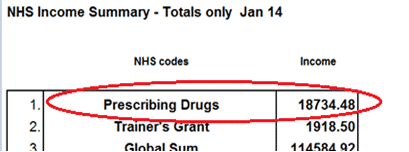
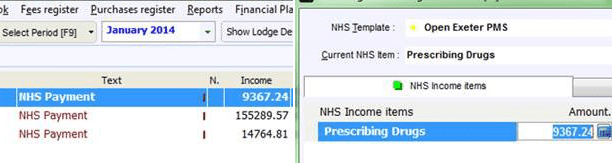
Resolution
Go into the Cashbook and go to NHS View and select “Show Lodge details [F6]” at the top of the screen.
Look for the problem item and you will see a duplicate of the amount in question.
Example:
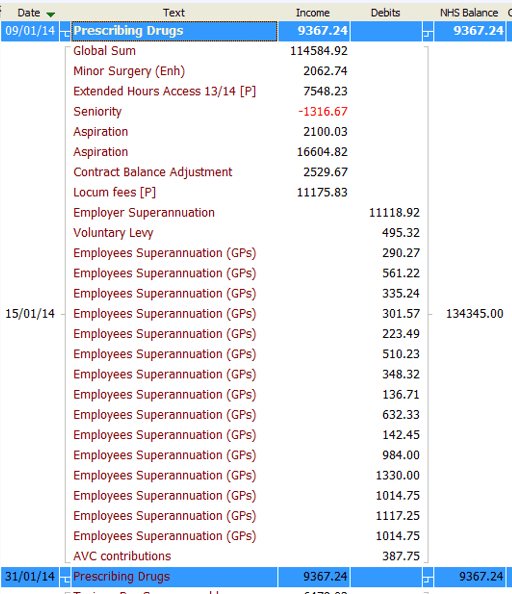
If you double click on top line of each lodgement and look at the total, you will see that one of them will have a total of “0.00”. This is the ghosting entry.
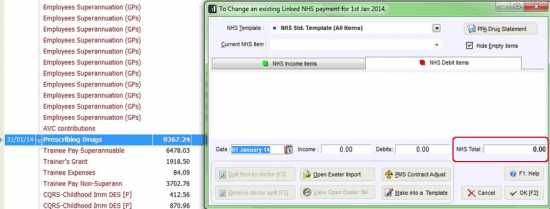
If you click “Cancel” on this screen you will get the below warnings:
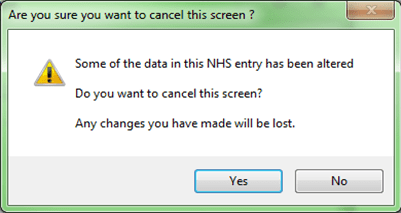
and
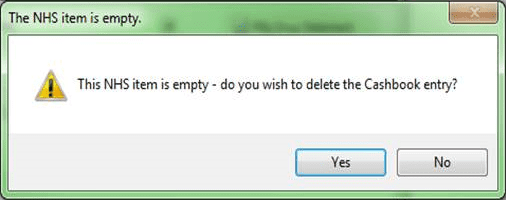
Click “Yes” to both messages and delete the entry. This will remove the ghosting entry and now when you print the report the correct total will show:
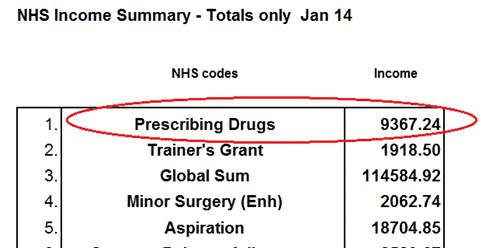
We are sorry you did not find this KB article helpful. Please use the box below to let us know how we can improve it.





