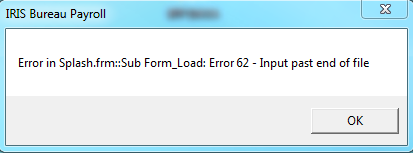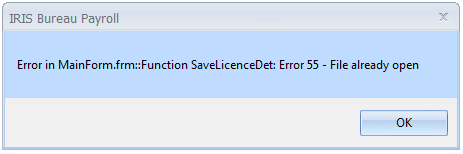Error 62 when opening / Error 55 when closing - Bureau Payroll
Article ID
12023
Article Name
Error 62 when opening / Error 55 when closing - Bureau Payroll
Created Date
1st January 2019
Product
IRIS Bureau Payroll
Problem
When opening IRIS Bureau Payroll user gets the error:
When closing the software user gets the error:
Resolution
This error is caused by the file “Licence.det“. To correct this issue we need to get the software to recreate a fresh copy of this file.
To do this you need to find the current copy of this file, rename it and then restart payroll.
The file will be found in the payroll program folder, to locate, right click on your payroll shortcut and from the “Properties” window click the button “Open File Location“
By default the file will be hidden in this folder, make sure you have the Windows setting “Show hidden files and folders” turned on.
Now, in the list of files and folders, find the file “Licence.Det“:
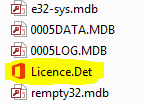
Right click on this and rename to “Licence.Old“.
You can now start and close payroll without the above errors occurring.
PLEASE NOTE: After renaming the file and restarting payroll you may notice the initial splash screen shows the product as unregistered. To correct this log in with admin details (default details; Name: SYSTEM, Password: admin. This could have been altered on your installation). Go to “Licence” and reenter your latest licence details.
We are sorry you did not find this KB article helpful. Please use the box below to let us know how we can improve it.