How to republish pension letter via OpenEnrol
Article ID
12076
Article Name
How to republish pension letter via OpenEnrol
Created Date
13th September 2016
Product
IRIS Payroll Professional, Earnie
Problem
How do I republish pension letters for individual employees?
Resolution
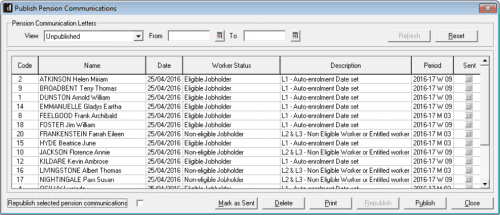
To republish only for selected employees:
- On the Publish Pension Communications screen, In the View drop down, select Published, then click Refresh
- Tick the Republish selected pension communications box
- Hold down the CTRL key and click on each employee you wish to republish
- Click the Republish button
We are sorry you did not find this KB article helpful. Please use the box below to let us know how we can improve it.





