Error 3051 starting the software
Article ID
12132
Article Name
Error 3051 starting the software
Created Date
6th April 2018
Product
IRIS Payroll Business, IRIS Bureau Payroll, IRIS Payroll Professional, Earnie
Problem
When trying to start the software user gets the error:
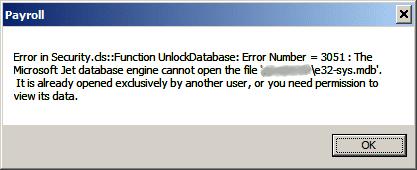
Resolution
The user may not have full permissions to that file or the location of that file, or the file itself may be marked as read-only.
In Windows Explorer, right-click on the file, select Properties and make sure there is no tick in the read-only box. If that is ok then your IT support will need to check the user’s permissions to that location/file.
Payroll users need full read /write permission to the installation folder and the data location (if different) and their subfolders.
We are sorry you did not find this KB article helpful. Please use the box below to let us know how we can improve it.





