Getting HMRC Messages delivered to your software
Article ID
12176
Article Name
Getting HMRC Messages delivered to your software
Created Date
1st May 2019
Product
IRIS Payroll Business, IRIS Bureau Payroll, IRIS GP Payroll, IRIS Payroll Professional, Earnie, IRIS Earnie IQ
Problem
How do I activate online messages from HMRC for student loans or tax code notifications so they are delivered directly into my payroll software?
Please Note: This functionalityis not available in PAYE-Master.
Resolution
To activate online messages, first log onto your HMRC account. Under the Welcome banner on the right-hand side of the page click Messages:
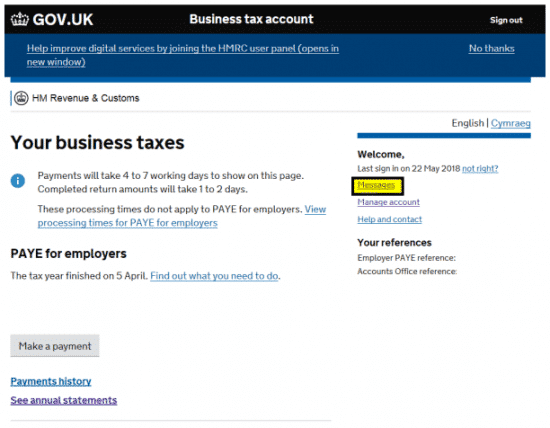
On the following screen click the option PAYE for employers messages:
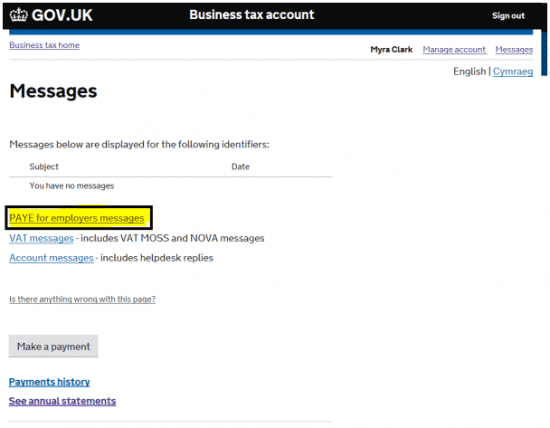
On the following screen under Notices preferences down the right-hand side of the screen, click the option Notice options.
On the following screen set each option to Yes.
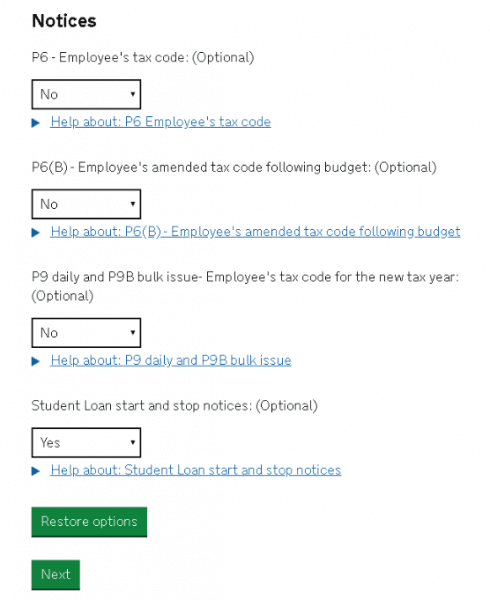
With these setting in place, any HMRC messages issued to this account will be downloaded to your payroll software when you use the option Receive Messages from HMRC.
Please Note: The function Receive Messages from HMRC is not available in PAYE-Master.
We are sorry you did not find this KB article helpful. Please use the box below to let us know how we can improve it.





