GP Payroll: How to process a bonus payment with an employees normal pay.
Article ID
12246
Article Name
GP Payroll: How to process a bonus payment with an employees normal pay.
Created Date
27th April 2021
Product
IRIS GP Payroll
Problem
How do I add an additional payment to employees along with their normal pay?
Resolution
In the “Payroll Calculations” screen double click into “Extra Payments”
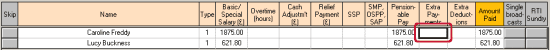
On the “Extra Payments” window enter the bonus value in the Amount field, In “Text that will appear on a payslip“, enter a description eg. Bonus. Then, select the appropriate options for the payment to be included in TAX calculations, NIC calculations, Qualifying and Pensionable earnings:
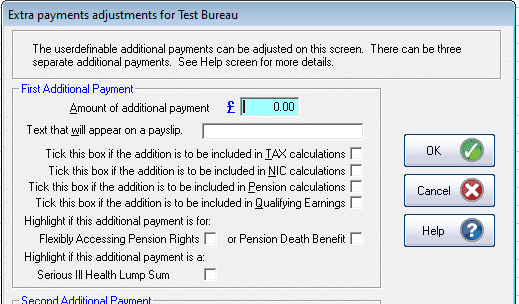
Click “OK”. The additional GROSS amount will be added to the employee pay. This Item will be labelled as “Bonus” on the payslip.
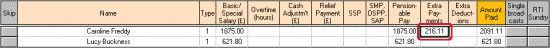
We are sorry you did not find this KB article helpful. Please use the box below to let us know how we can improve it.





