OS-117: Customer receives the message 'Access Denied' when following a file link in an OpenSpace notification email
Article ID
access-denied-in-openspace
Article Name
OS-117: Customer receives the message 'Access Denied' when following a file link in an OpenSpace notification email
Created Date
5th December 2019
Product
IRIS OpenSpace
Problem
When a customer accesses an OpenSpace document from a link in an email, they get the message 'access denied'
Resolution
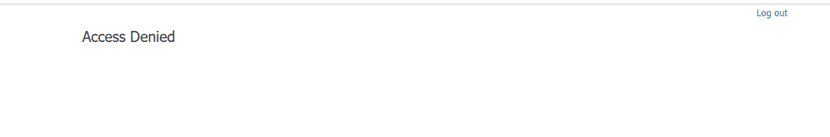
The Access Denied message is a security message and appears when trying to access a file link intended for one user but OpenSpace is logged in with a different user’s set of credentials who does not have permission to access the document.
This can often happen when a user has pre-saved OpenSpace credentials in their web browser which will be used automatically when OpenSpace is opened by clicking on a file link from an email notification.
The access denied message often occurs when the user has two email addresses registered in OpenSpace or the device they are using is shared by multiple people with different OpenSpace accounts in use.
The desktop version of the Access Denied page has been updated to include a Log out link so that users can then manually log in with the correct credentials of the intended recipient of the file.
We are sorry you did not find this KB article helpful. Please use the box below to let us know how we can improve it.





