Business Tax- Income tax Deducted L35 must be less or equal to L30
Article ID
business-tax-income-tax-deducted-l35-must-be-less-or-equal-to-l30
Article Name
Business Tax- Income tax Deducted L35 must be less or equal to L30
Created Date
14th February 2024
Product
IRIS Business Tax
Problem
IRIS Business Tax- Income tax Deducted L35 must be less or equal to L30
Resolution
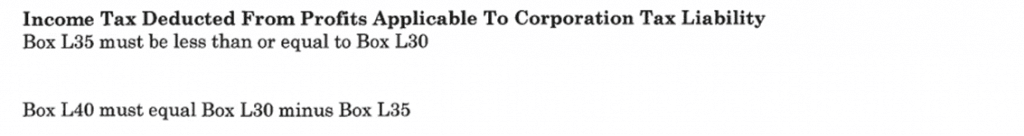
Normally this means you have made a manual entry in Box 515 which auto populates L35 (they are linked) – this must be less or equal to the value in Box L30.
1.Run the Tax return
2. Go to box L35, click on this box
3. This opens a new screen which shows the box 515 with a manual entry (which populates L35). Remove or edit this value because it cannot exceed box L30. Save and close, then close the tax return
4. Regenerate the tax return again and L35/515 should now be empty/new reduced value and you wont get the L35/L30 warning
We are sorry you did not find this KB article helpful. Please use the box below to let us know how we can improve it.





