Clients not appearing in client search through the main IRIS dashboard
Article ID
customers-not-appearing-in-client-search-through-the-main-iris-dashboard
Article Name
Clients not appearing in client search through the main IRIS dashboard
Created Date
21st November 2019
Product
Problem
When searching for a client in the main IRIS accountancy dashboards, some clients are not appearing
Resolution
If a client is new, then this is the main reason for a client not appearing in a client dashboard search. There could be other reasons, but the following should help to show all clients;
When looking for a client on the dashboard, there is a filter button (It looks like a funnel):
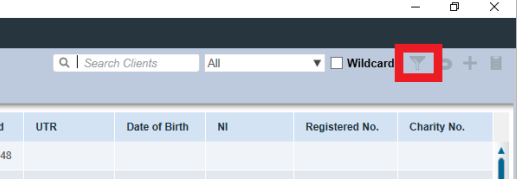
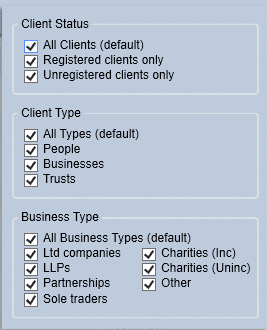
When searching for clients, the main box to be ticked for this would be ‘Unregistered clients’ if you are searching for a new client, but ticking ‘All Clients’ will tick this too. Ensure that all criteria you need is ticked that cover that client if you are trying to limit your search.
This can be set as default in practice options to always appear. You can set these with the following steps from the main Accountancy suite, but you must be logged in as MASTER:
- System maintenance
- Practice | Practice Options
- General
- You will see the options below. Choose the default options of ‘All Clients’ and click OK
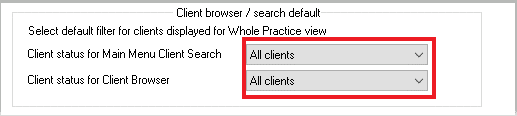
We are sorry you did not find this KB article helpful. Please use the box below to let us know how we can improve it.





