Emails not automatically filing to DOCS
Article ID
emails-not-filing-to-docs
Article Name
Emails not automatically filing to DOCS
Created Date
27th December 2019
Product
Problem
E-mails not filing to DOCS
Resolution
Restart the data hub service on the server;
- Sign onto the server where IRIS Docs is installed
- Start | Run | Type Services.msc and click OK
- Right-click the ‘INVU V6 Data Hub’ Restart the INVU V6 ECM Service (If not started start this service)
- Once completed check the journaling account for processing (this can take a few minutes)
Check the journaling account details set in DOCS;
- Open up DOCS as an ADMIN
- Click on Administration/Cog Wheel
- Email Settings | Show Email paths
- Double click on your e-mail manager
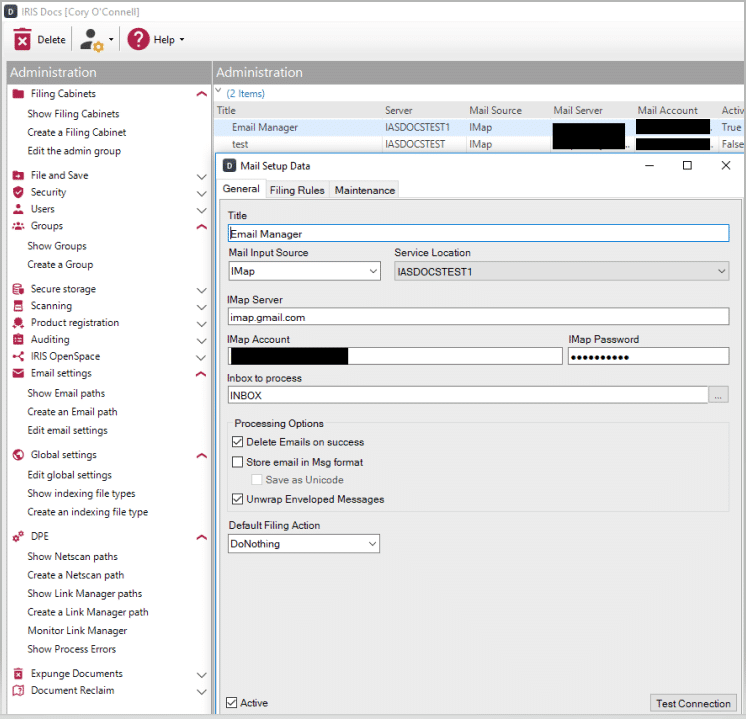
- Once there, click test connection. If correct a ‘Test succeeded’ message will appear.
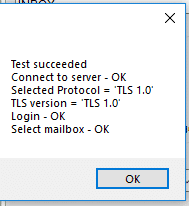
- If this fails, input the correct details to the journaling account Imap server, username and password and test connection again. If it fails, make sure you are using the correct connection protocol. This can be checked in Admin | Email settings | edit email settings
If this is all done and the e-mails still are not filing. Then please do the following;
Login to the journaling account, go to the oldest e-mails in the inbox and move the oldest 20 e-mails to the failed folder.
If the e-mails start turning yellow and processing then the e-mails are filing. If there is a backlog of emails, this will take quite a while to catch up.
If they do not start processing, then try another 20 e-mails. If you move out 100 and still getting issues, please contact support@iris.co.uk
We are sorry you did not find this KB article helpful. Please use the box below to let us know how we can improve it.





