Error sending a test e-mail regarding no default mail client
Article ID
error-sending-a-test-e-mail-regarding-no-default-mail-client
Article Name
Error sending a test e-mail regarding no default mail client
Created Date
15th November 2019
Product
Problem
When seding a test e-mail, you may get the error message: Microsoft Office Outlook: either there is no default mail client or the current mail client cannot fulfill the messaging request. Please run Microsoft Outlook and set it as the default mail client.
Resolution
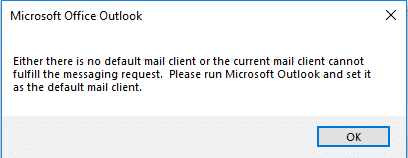
This means that Outlook is not your default for e-mail.
Firstly, check that Outlook is your default e-mail programme;
- Click start on windows
- Start typing ‘Default programme’
- The option should appear (and may show as Default app settings (Windows 10))
- Under e-mail, Click the default, and choose outlook as your default
- Close
We are sorry you did not find this KB article helpful. Please use the box below to let us know how we can improve it.





