Personal Tax- How can the agent's/clients details be printed on Tax Returns? TR6/7 or TR1. Box 17/19
Article ID
ias-12083
Article Name
Personal Tax- How can the agent's/clients details be printed on Tax Returns? TR6/7 or TR1. Box 17/19
Created Date
13th October 2015
Product
IRIS Personal Tax
Problem
Personal Tax- How can the agent's/clients details be printed on Tax Returns? it possible to set a default option to have the agents details included in boxes 15-18 on page TR 6/7? OR Box 3 TR1 for clients phone number
Resolution
Agent details: SA100 Boxes 15-18/19 on page TR 6 OR TR7:
1. Load IRIS Personal Tax and select the client.
2. From the Setup menu, select Tax Return Options.
3. Tick: ‘Print agents phone number on all returns’ (untick if you don’t want to show). The agent’s telephone number and address will now appear automatically on all Tax Returns TR6/7. Agent details are saved under SETUP/ Practice Options/ Agent tab (You may need to login as MASTER).
4. There are character limits to the address boxes, also if you make an entry in the TOWN box or COUNTY box etc it will move the entry into box 19 instead of 17. If you want to get around this then move the Town/County entry in the boxes above TOWN.
5. The Agent details/address are saved under: Setup, Practice Options and Agent Tab. If the TR6/7 is not picking up the correct agent details go to Client and View, Accountant and it may be set to Alternative/Branch which may use a different address.
Client phone number: SA100 Box 3 TR1. Go to Reliefs / Misc/ personal details/ daytime number/ switch to ‘client’ and put in phone number here (not in the greyed out section).
Greyed out ‘client’ field has no digits showing yet you have entered them under Address. Go to client view, address and the address is likely shared between 2 or more areas – click ‘List Usage’ to list all of the other shared addresses. Note: If yes then this sharing of addresses will automatically block the client phone populating the greyed out client field.
You can decide to click ‘Unshare’ (which stops the automated updating of addresses etc) and now the clients phone number will populate the greyed out client field. Or as mentioned just use the method above to fill it in manually.
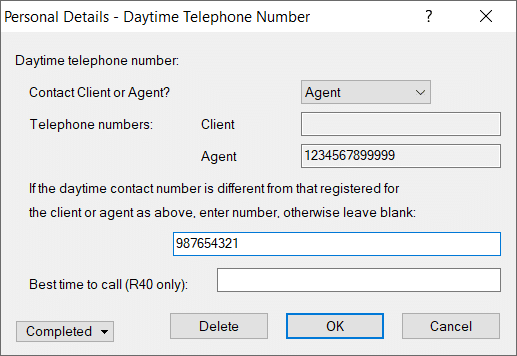
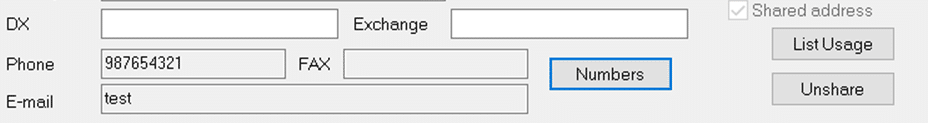
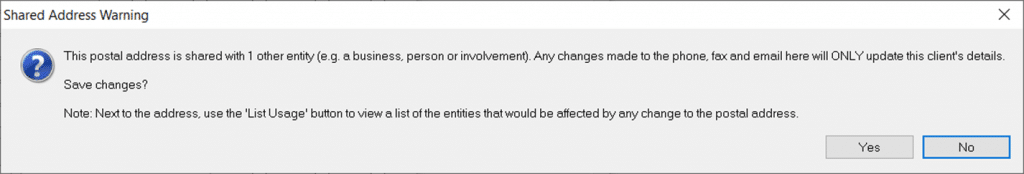
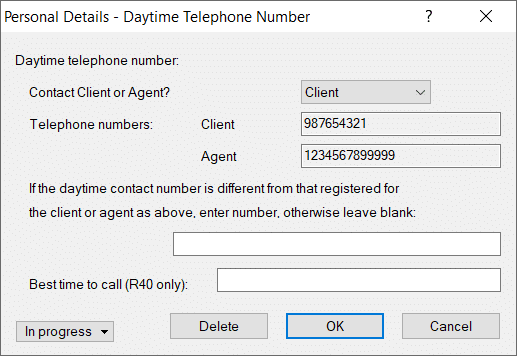
We are sorry you did not find this KB article helpful. Please use the box below to let us know how we can improve it.





