IAS- Company Secretarial - CS01 – Where to add the Registered Email Address to comply with the Economic Crime and Corporate Transparency Act (ECCTA)
Article ID
ias-13000
Article Name
IAS- Company Secretarial - CS01 – Where to add the Registered Email Address to comply with the Economic Crime and Corporate Transparency Act (ECCTA)
Created Date
8th March 2024
Product
IRIS Accountancy Suite
Problem
A Registered Email Address is required for all CS01’s with a logged date on or after 5th March.
Resolution
To comply with the ECCTA, a Registered Email Address is required for all CS01’s with a logged date on or after 5th March.
The email address appears in it’s own section; Part 5 of the CS01.
Subsequent confirmation statements should not include the email address and are likely to be rejected if it is included.
To enter the email address:
In Company Secretarial go to View Client | Address tab | if there are multiple address find the one ticked for Registered Office | Numbers button | add the email address and tick Registered.
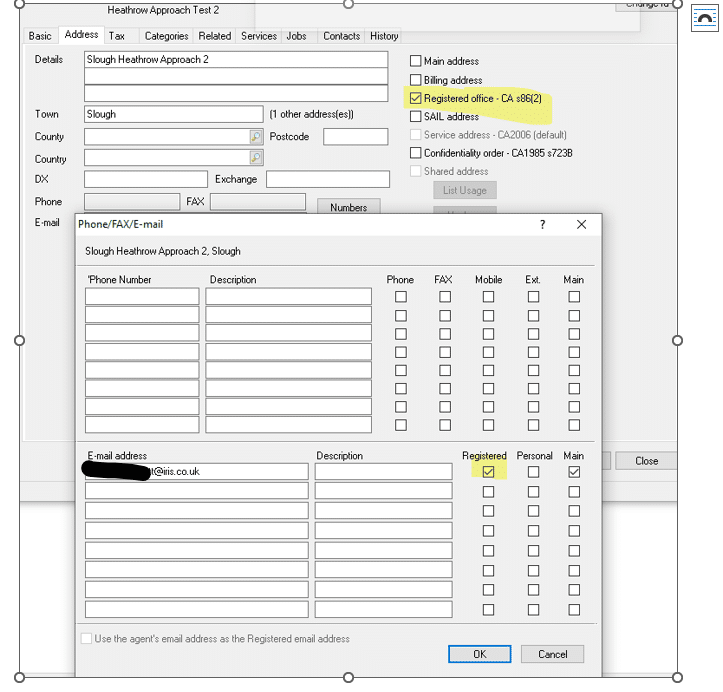
If you wish to use the agents address go to View Client | Accountant | Agent | add the address here. You can then tick the Use the agent’s email address as the Registered email address. You will also need to add the email address on the line as shown below. Do not put a tick in the Registered column.
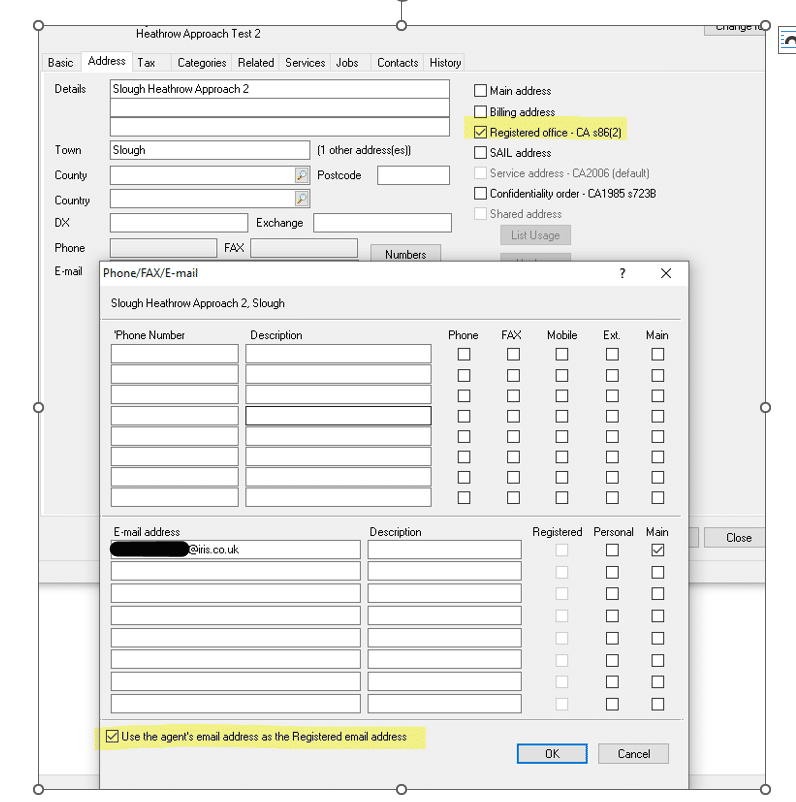
If the issue persists, please contact accountsproduction@iris.co.uk or call 0344 815 5555
We are sorry you did not find this KB article helpful. Please use the box below to let us know how we can improve it.





