Cannot Access DATA Directory
Article ID
ias-5436
Article Name
Cannot Access DATA Directory
Created Date
20th February 2008
Product
Problem
It has been identified by IRIS Support that when trying to change MAKETTL.EXE the following error can occur:
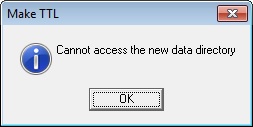 NOTE: This error is common after the IRIS or TT folder has been moved
NOTE: This error is common after the IRIS or TT folder has been moved
Resolution
Following the steps below may help to resolve the issue.
IMPORTANT: It is recommended that this procedure is carried out by an IT Support Representative
Click Start
Click Run
Type CMD and Press Enter
Type X:, (where X is the drive letter used for IRIS)
Press Enter
Type CD IRIS (where IRIS is the name of your IRIS folder)
Press Enter
Type >COPY CON TTL_CONT and Press Enter
Type the location of the IRIS DATA folder, X:\IRIS\DATA (where X is the drive letter used for IRIS), Hold CTRL and Press Z then Press Enter
Press Y, Type Exit and Press Enter
NOTE: It should now be possible to edit the MAKETTL.EXE. If the same error occurs it is advised that you contact your own IT Support Provider.
We are sorry you did not find this KB article helpful. Please use the box below to let us know how we can improve it.







