IRIS Tax- 'No Default Printer' when printing a report
Article ID
ias-6454
Article Name
IRIS Tax- 'No Default Printer' when printing a report
Created Date
23rd June 2008
Product
Problem
IRIS Tax- BT, PT, TT, P11d etc 'No Default Printer' when printing a report - No Default Printer IRIS cannot produce report if there is no default printer installed in Windows. Please add a printer to Windows and then try again.Or when trying to print a tax return from the tax return viewer the user can get a .Net error with "No default printer" as the final line of the error.This behaviour can occur even if there are printers installed which the user can print to from other programs.
Resolution

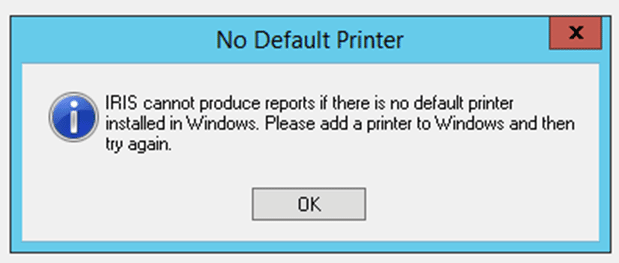
1.Close down IRIS (all products) and restart software, now check again. If not go to step 2.
2. Make sure the Default printer has been selected – your tech team needs to check this- see below.
a.Click Start on your PC desktop/hosted/remote server
b. Click Control Panel and then Open Printers & Faxes
c. Click Add Printer
d. Select any local or network printer and when asked make this the default printer
e. Right click the printer and choose Set as Deafult Printer If the problem persists then an update of the printer drivers will be needed. It can sometimes help to remove and re-add the printer.
3. If you still get the same issue – You need to get your tech team to update/or reinstall the printer drivers.
We are sorry you did not find this KB article helpful. Please use the box below to let us know how we can improve it.





