IAS-8866 The IRIS Software is locked whilst a new version is being installed
Article ID
ias-8866
Article Name
IAS-8866 The IRIS Software is locked whilst a new version is being installed
Created Date
12th December 2022
Product
Problem
During the update process the IRIS SQL database is locked to prevent user access. However, should an update fail the database may be left in this locked state and it will not be possible to use IRIS. You may receive the message "The IRIS Software is locked whilst a new version is being installed" as a result.
Resolution
If a database has been left in the locked state after a failed update attempt we recommend restoring the installer backup that was automatically taken as part of the process. Before you restore, we advise you take a backup of your database via SSMS.
Steps to backup the IRIS database via SSMS.
Click here to view the guide.
Steps to restore the IRIS database.
Click here to view the guide.
Steps to recreate the IRIS practice logins.
Click here to view the guide.
Once the installer backup has been restored you may need to manually unlock the database, below are the steps to complete this process.
To start you’ll need to launch Microsoft SQL Server Management Studio (SSMS)
Click Start | Microsoft SQL Server Tools | Microsoft SQL Server Management Studio
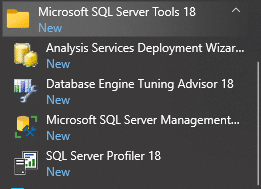
In the Server Name box, select the IRIS SQL instance (by default this is IRISPRACTICE)
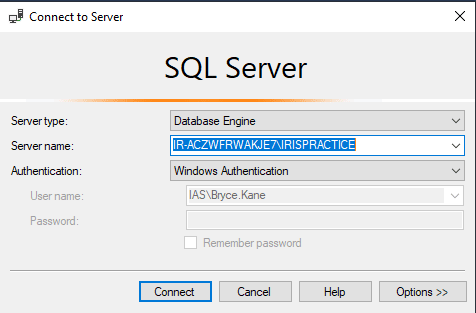
Click the Connect button
Click the + next to Databases
Right click on the IRIS database (by default this is called IRIS) and choose Properties
Go to the Extended Properties section
Change the IRISDatabaseUpgradeInProgress value to FALSE
Click the OK button
Close the SQL Server Management Studio
We are sorry you did not find this KB article helpful. Please use the box below to let us know how we can improve it.





