IRIS Spring 2021- Updating Timesheet Postings on the go
Article ID
iris-spring-2021-updating-timesheet-postings-on-the-go
Article Name
IRIS Spring 2021- Updating Timesheet Postings on the go
Created Date
6th April 2021
Product
Problem
New Feature introduced in IRIS 21.1.0 allowing you to update timesheet postings whilst the user is still in their timesheet.
Resolution
In order to activate this function you will need to sign into the IRIS Accountancy Suite as the MASTER User | Open IRIS Time | Options | Time Ledger | General Tab | Tick practice can update open timesheets | Click OK.
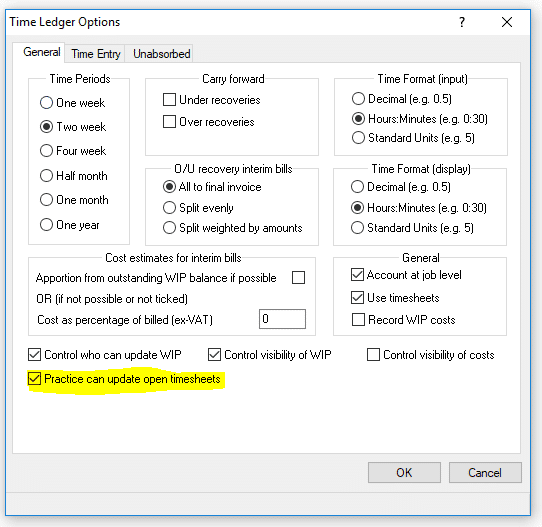
Once this option is enabled you will need to tick the privilege below “Can update timesheets that are open”. To enable this login to IRIS Accountancy Suite as the MASTER User open IRIS System Maintenance | Staff | Staff Maintenance | Highlight the Staff User and click on view | Open the Privileges Tab | Tick Can Update Timesheets that are open and then click on Save.
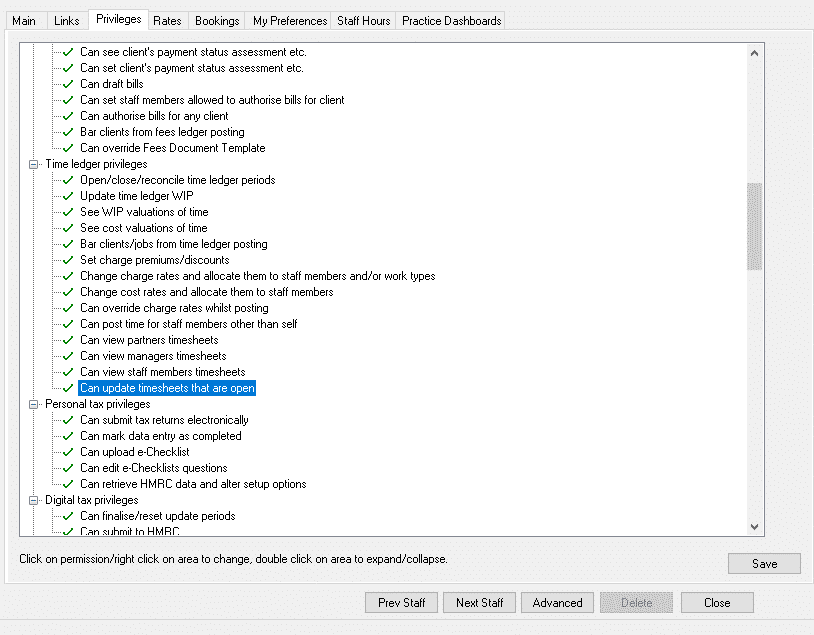
Once you have met the expected time of the timesheet you will receive the prompt below
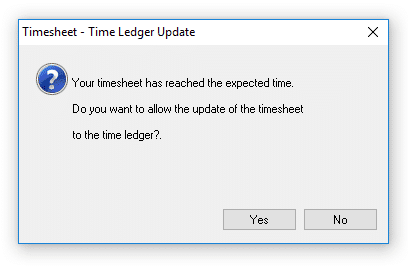
Clicking Yes to this will allow the timesheet postings to be updated to the time ledger, this will be confirmed with the box below within the timesheet screen.
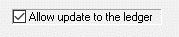
If this option is un-ticked you will receive the box below when updating the time ledger for timesheets which shows that this has not been authorised by the staff member.
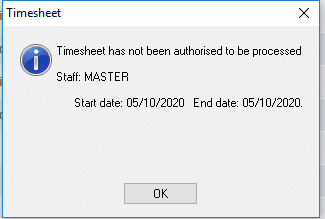
We are sorry you did not find this KB article helpful. Please use the box below to let us know how we can improve it.





