PCSR - How to do a manual share reorganisation
Article ID
kba-03807
Article Name
PCSR - How to do a manual share reorganisation
Created Date
7th March 2022
Product
Problem
How to do a manual share reorganisation for a single member
Resolution
Please note, if multiple members are affected, and if the same rule applies to all members, it may be more appropriate to use the Share Reorganisation Wizard (see https://www.iris.co.uk/support/knowledgebase/kb/kba-03726/). A manual reorganisation requires a pair of share transactions, one negative and one positive.
1. Set up the new share type, if it does not already exist, via the Share Types tab
2. Open the relevant Member record
3. Select the Share Transactions tab and click New
4. Select the original Share Type from the drop down box and select Reorganisation as the Transaction Type
5. Enter the date of the Reorganisation and enter the number of shares to be reorganised as a negative number
6. A date can be entered in the bottom section, then read the note at the bottom right
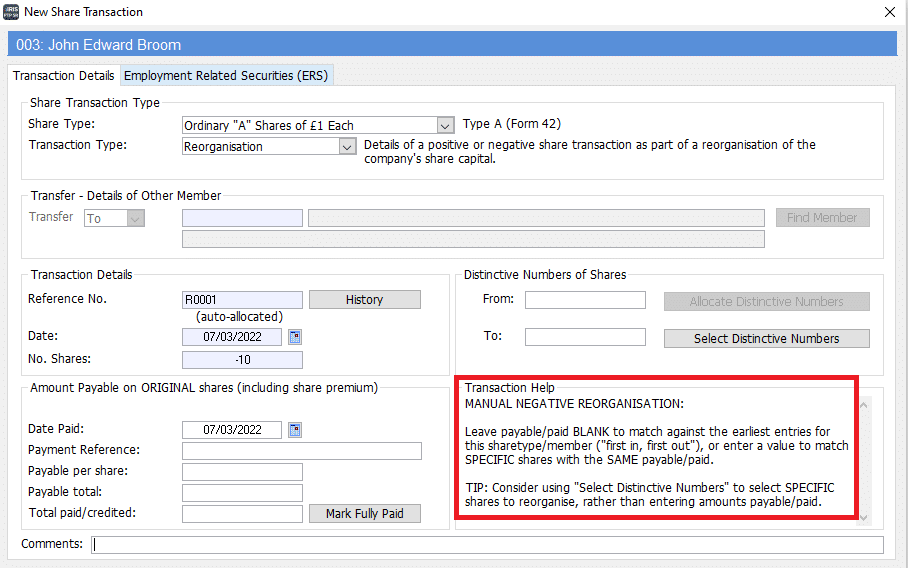
7. If the particular shares being reorganised were allocated distinctive numbers at the time of Allocation, these numbers can be entered on the right hand side, otherwise the software will match automatically on a ‘first in, first out’ basis
8. Save this share transaction and add another New one
9. Select the new Share Type from the drop down box and select Reorganisation as the Transaction Type
10.Enter the date of the Reorganisation and enter the number of shares being reorganised as a positive number
11.Complete the bottom section to result in the same payable total as the original shares i.e. at the time of the original allocation
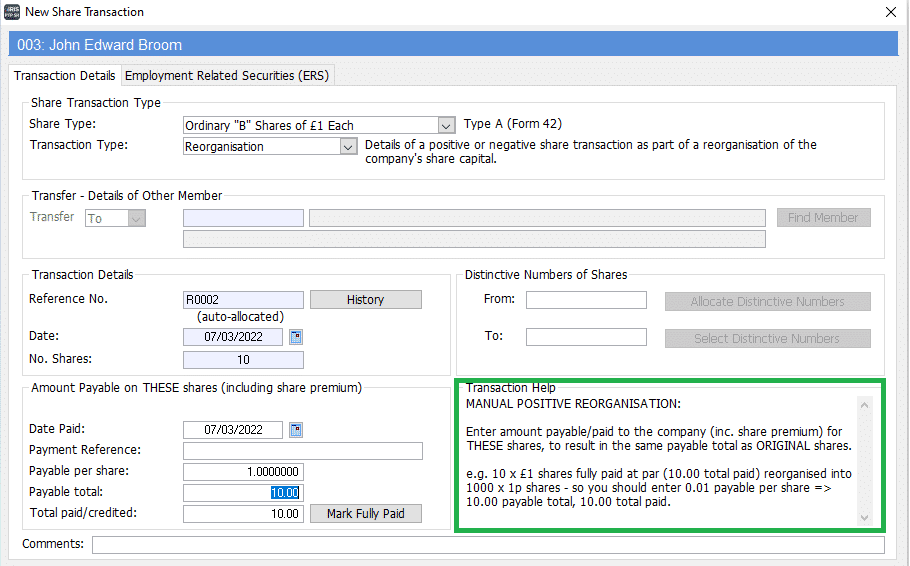
We are sorry you did not find this KB article helpful. Please use the box below to let us know how we can improve it.





