PTP VF - Problem importing negative numbers
Article ID
kba-03818
Article Name
PTP VF - Problem importing negative numbers
Created Date
24th August 2022
Product
Problem
The spreadsheet or csv file contains negative numbers but after VAT Filer has imported them they show as positive numbers.
Resolution
The most likely explanation is the machine is set up to display negative numbers with brackets instead of a minus sign. VAT Filer is unable to interpret this information correctly. To resolve this requires an amendment to the settings in the Control Panel.
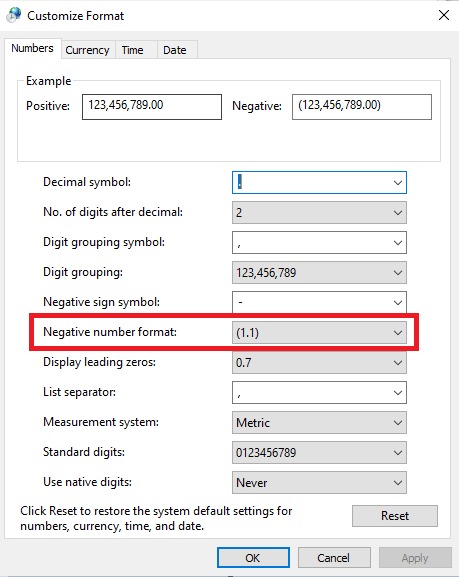
1. Open Control Panel
2. Select Clock and Region
3. Select Change date, time or number formats
4. Ensure Format is set to English (United Kingdom)
5. Select Additional settings…
6. Amend the selection for Negative number format so it no longer shows brackets
7. Click OK and Apply
8. Restart the machine for the changes to take effect
9. View the spreadsheet and make sure the numbers no longer show in brackets, these may need to be rekeyed
10.Close the spreadsheet and reimport into VAT Filer
We are sorry you did not find this KB article helpful. Please use the box below to let us know how we can improve it.





