Personal Tax- Import Echecklist from Openspace, get Exceptions, Failed, Invocation for all/one clients
Article ID
personal-tax-import-echecklist-from-openspace-get-exceptions-failed-invocation-for-all-clients
Article Name
Personal Tax- Import Echecklist from Openspace, get Exceptions, Failed, Invocation for all/one clients
Created Date
21st December 2023
Product
IRIS Personal Tax, IRIS OpenSpace
Problem
IRIS Personal Tax- Import Echecklist into PT from Openspace and get Exceptions, Failed, Invocation warnings for all or one client
Resolution
When you import Echecklist into PT (from Openspace) using View/edit and Print and get the Exceptions, Failed, Invocation warnings for clients in a specific year OR the e-checklist values simply do not appear in Personal tax.
IF only one/a few clients are affected – (yet others are imported fine) there could a data issue with this specific persons e-checklist. Either tell client you plan to delete it and resend to them again in OS OR you get the values from the client (see workaround at the bottom of this KB) and manually import them into the clients PT account. However if they are sent another echecklist and again it fails to import, they may have made again a ‘unique’ entry which is causing a block or there could be pc security block (as stated below) – either try the fixes below or use the workaround as stated above. You may also want to test and ask another PT user to import the affected checklist, if it works then it could be an issue on your specific PC/security block etc.
IF ALL clients are affected and ALL users cannot import the data into PT– this can be caused by your IT security software intercepting the EChecklist files when they are being downloaded and modifying them, thus causing these warnings. Please go to your IT team to whitelist:
- https://www.irisopenspace.co.uk
- http://www.openspacebin.blob.core.windows.net
- and possibly enable encrypted zip files
Once this have been allowed/permitted – get all users off IRIS and Restart IRIS – log back into PT and import the checklists.
If you still have the same issues then create a new CASE under the Community IRIS system- with the heading ‘Import Echecklist into PT, Exceptions, Failed, Invocation- all clients’. As we will need to get more data from your IT team.
Workaround if urgent: Log into your own OS account and you should be able to view the echecklists here and manually note the values and manually enter them into their PT account.
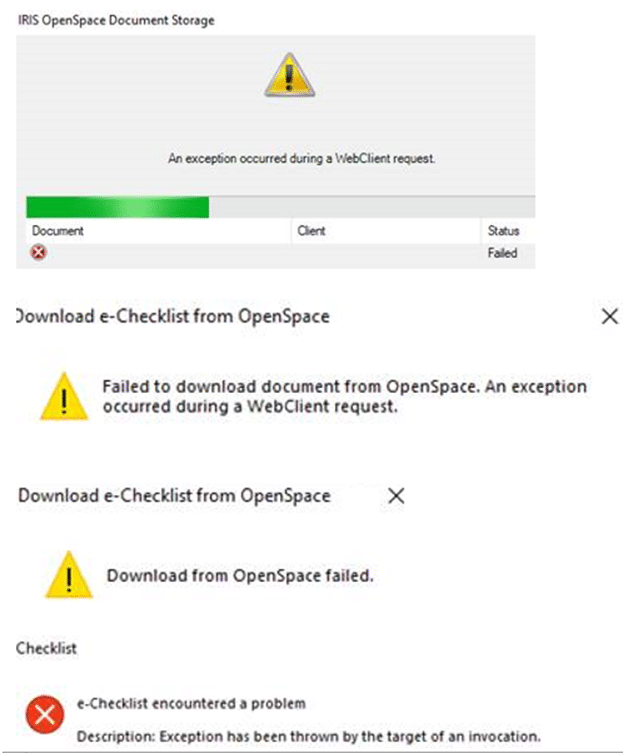
We are sorry you did not find this KB article helpful. Please use the box below to let us know how we can improve it.





