Personal Tax: Lock down Tax year OR 'This years tax matters have already been cleared up for this client'
Article ID
personal-tax-lock-down-tax-year-or-this-years-tax-matters-have-already-been-cleared-up-for-this-client
Article Name
Personal Tax: Lock down Tax year OR 'This years tax matters have already been cleared up for this client'
Created Date
2nd November 2021
Product
Problem
IRIS Personal Tax: How to lock down a Tax year OR 'This years tax matters have already been cleared up for this client'
Resolution
Once you have submitted a SA100 to HMRC you want to ‘lock down’ a tax year to stop users from generating a further new/amended SA100, then follow these steps:
IF you do lock down a tax year and you try and generate a new one you will get this warning: ‘This years tax matters have already been cleared up for this client’.
- Load the client and select the relevant tax year
- Administration
- Edit Tax Return Dates
- ‘Submissions Status’ Section – scroll to the bottom
- Add a date to the ‘Tax Clearance for year’ to lock it down OR remove this date to allow you to generate a tax return.
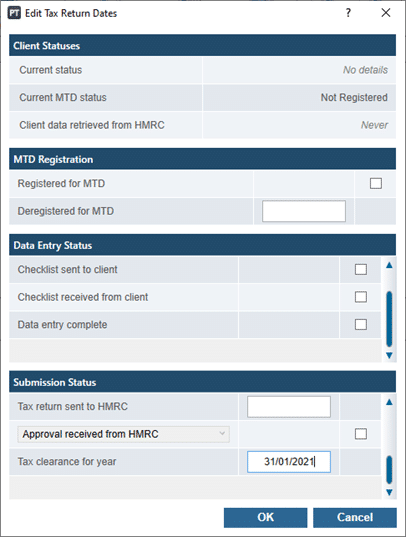
We are sorry you did not find this KB article helpful. Please use the box below to let us know how we can improve it.





